CRM + Google Ads: Offline Conversions and ROAS is a fascinating journey into the heart of digital marketing, where the worlds of customer relationship management and online advertising converge. This guide unlocks the secrets to connecting your CRM data with Google Ads, transforming how you measure and optimize your advertising campaigns. We’ll delve into the core concepts, explore the technical intricacies, and uncover practical strategies for achieving remarkable results.
This exploration will show you how to bridge the gap between online clicks and offline actions, such as sales and leads, using the power of offline conversion tracking. By understanding how to accurately measure Return on Ad Spend (ROAS), you’ll be empowered to make data-driven decisions, refine your bidding strategies, and ultimately, boost your advertising performance. Get ready to uncover the power of data integration and learn how to drive more profitable outcomes.
Bridging CRM and Google Ads for Enhanced Performance
Connecting Customer Relationship Management (CRM) data with Google Ads is a powerful strategy that allows marketers to gain a deeper understanding of their customer journey and optimize advertising campaigns for maximum return on investment. This integration enables businesses to track conversions beyond the initial click, attributing value to online advertising efforts based on real-world customer actions, and refining targeting for better results.
Core Concept: Connecting CRM Data with Google Ads
The core concept involves importing customer data from a CRM system into Google Ads. This allows you to match online ad interactions (clicks, impressions) with offline customer actions, such as purchases, appointments, or subscriptions. By linking these two data sources, businesses gain a more holistic view of the customer journey, from initial ad engagement to final conversion. This integration is often achieved through:
- Data Upload: CRM data, typically including customer email addresses, phone numbers, or other identifiers, is securely uploaded to Google Ads.
- Matching: Google Ads uses these identifiers to match the uploaded data with users who have interacted with your ads.
- Attribution: Once a match is made, the offline conversion data (e.g., purchase value, deal stage) from the CRM is attributed to the corresponding Google Ads interaction.
This process provides valuable insights into which ads, s, and campaigns are driving the most valuable conversions, enabling more data-driven decisions.
How Offline Conversions Work
Offline conversions bridge the gap between online advertising and offline customer actions. This process typically involves:
- Customer Interaction: A user clicks on a Google Ad and interacts with the website.
- Lead Generation/Data Capture: The user submits a form, calls the business, or otherwise provides contact information, which is stored in the CRM.
- CRM Activity: A sales representative follows up, and the lead progresses through the sales funnel, potentially resulting in a purchase or other valuable action.
- Data Import: The CRM data, including the customer’s contact information and the outcome of the interaction, is uploaded to Google Ads.
- Matching and Attribution: Google Ads matches the customer’s information with the original ad interaction, attributing the offline conversion to the relevant campaign.
This process allows businesses to track the full customer journey and measure the impact of their ads on offline results. For example, a car dealership could track the number of test drives or vehicle sales generated by specific Google Ads campaigns.
Significance of Tracking ROAS (Return on Ad Spend)
Tracking Return on Ad Spend (ROAS) is crucial when integrating CRM with Google Ads because it provides a direct measure of the profitability of advertising investments. ROAS is calculated by dividing the revenue generated from advertising by the cost of the advertising campaign.
ROAS = (Revenue / Cost)
When CRM data is integrated, ROAS calculations become significantly more accurate. Instead of relying solely on online conversion data (e.g., form submissions), businesses can attribute revenue from offline sales, appointments, or other valuable actions to their Google Ads campaigns. This enables businesses to:
- Optimize Budgets: Allocate advertising budgets more effectively by identifying the campaigns and s that deliver the highest ROAS. For instance, a campaign generating a 5:1 ROAS (for every $1 spent, $5 in revenue is generated) would be deemed highly profitable.
- Improve Targeting: Refine targeting strategies based on the customer profiles and behaviors that are most likely to lead to high-value conversions.
- Make Data-Driven Decisions: Make informed decisions about ad creative, landing pages, and bidding strategies based on actual revenue generated.
- Assess Campaign Performance: Gain a clearer understanding of which advertising efforts are driving the most significant impact on the bottom line.
By focusing on ROAS, businesses can ensure that their Google Ads campaigns are not only driving conversions but also generating a positive return on investment. This is particularly important in industries with long sales cycles or where offline conversions are a significant part of the business model, such as real estate or financial services.
Understanding Offline Conversions: The Foundation
Offline conversions are crucial for accurately measuring the impact of your Google Ads campaigns, especially when sales or leads happen outside of the immediate online environment. They bridge the gap between online ad clicks and real-world actions, providing a more comprehensive view of your advertising performance. By importing offline conversion data from your CRM, you gain deeper insights into which s, ads, and campaigns are driving the most valuable outcomes for your business.
Importing Offline Conversion Data
The process of importing offline conversion data involves several key steps, starting with configuring your CRM and Google Ads accounts for data sharing. This allows Google Ads to connect online ad interactions with offline events.To import offline conversion data from a CRM into Google Ads, follow these steps:
1. Choose a Method
Select an import method based on your CRM and technical capabilities. Options include:
Manual Upload
Requires downloading a template from Google Ads, populating it with offline conversion data, and uploading it to Google Ads. This method is suitable for smaller businesses or those with limited technical resources.
Google Ads API
For more advanced users, the Google Ads API allows for automated and programmatic data uploads. This is ideal for businesses with complex CRM systems and large data volumes.
Zapier/Integration Platforms
Integrate with platforms like Zapier to connect your CRM and Google Ads without needing to code.
2. Enable Conversion Tracking
In Google Ads, enable conversion tracking and create conversion actions for the offline events you want to track (e.g., sales, qualified leads).
3. Capture Google Click Identifiers (GCIDs)
When a user clicks your ad, Google Ads assigns a unique GCID. To link online clicks to offline conversions, you need to capture and store the GCID along with the user’s information in your CRM. You can do this by:
Auto-tagging
Ensure auto-tagging is enabled in your Google Ads account. This automatically appends a GCID to your landing page URLs.
Passing GCID to your CRM
Implement a method to pass the GCID from the landing page to your CRM when a lead is submitted or a sale is made. This could involve adding the GCID as a hidden field in your forms or using JavaScript to capture it.
4. Prepare Your Data
Format your offline conversion data into a file that Google Ads can process. The required fields typically include:
Conversion Name
The name of the conversion action in Google Ads.
Conversion Time
The date and time the conversion occurred.
Google Click Identifier (GCID)
The unique identifier from the ad click.
Conversion Value (Optional)
The monetary value of the conversion.
5. Upload Your Data
Upload the formatted data to Google Ads using your chosen import method (manual upload, Google Ads API, or integration platform).
6. Match Conversions
Google Ads will attempt to match the GCIDs in your upload to the GCIDs associated with ad clicks.
7. Review and Analyze
After the data is processed, review the results in Google Ads to understand your campaign performance.
Types of CRM Data for Offline Conversion Tracking
Several types of CRM data can be leveraged for offline conversion tracking, providing valuable insights into the effectiveness of your Google Ads campaigns. Understanding these data types allows for a more nuanced analysis of your advertising ROI.The following CRM data can be utilized for offline conversion tracking:* Sales Data: This includes information about completed sales, such as the sale amount, product purchased, and customer details.
Tracking sales data allows you to measure the direct revenue generated by your Google Ads campaigns.
Example
* A retail business tracks sales data, including the value of each purchase made by customers who clicked on a Google Ad. By importing this data, they can calculate the return on ad spend (ROAS) for specific s and campaigns.
Lead Data
Track qualified leads generated from your Google Ads campaigns. This can include information like the lead’s contact details, the source of the lead, and the lead’s status in your sales pipeline.
Example
* A software company tracks the number of demo requests generated from its Google Ads campaigns. They can then import this data to assess which ads and s are driving the most qualified leads.
Customer Lifetime Value (CLTV)
If your CRM tracks CLTV, you can import this data to measure the long-term value of customers acquired through your Google Ads campaigns. This provides a more comprehensive view of your campaign’s profitability.
Example
* An e-commerce store uses CLTV data to identify which Google Ads campaigns are attracting customers with the highest long-term spending potential.
Subscription Data
For businesses with subscription-based models, track subscription sign-ups and renewals generated from your Google Ads campaigns. This helps you measure the effectiveness of your campaigns in acquiring and retaining subscribers.
Example
* A streaming service tracks subscription sign-ups that originate from Google Ads. This allows them to see which ads and campaigns drive the most new subscribers.
Customer Acquisition Cost (CAC)
By combining your CRM data with your Google Ads data, you can calculate the CAC for each campaign and . This provides insights into the cost-effectiveness of your advertising efforts.
Example
* A financial services company tracks the CAC for each lead generated from their Google Ads campaigns. They can use this information to optimize their bidding strategies and ad creatives.
Benefits of Tracking Offline Conversions
Tracking offline conversions provides significant benefits for optimizing your Google Ads campaigns and maximizing your return on investment. By understanding the complete customer journey, you can make more informed decisions about your advertising strategy.Here are the key benefits of tracking offline conversions:* Improved ROI Measurement: Accurately measure the return on ad spend (ROAS) by tracking the revenue generated from your Google Ads campaigns.
This provides a clear understanding of the profitability of your advertising efforts.
Enhanced Campaign Optimization
Optimize your campaigns based on actual sales data, rather than relying solely on online metrics like clicks and impressions. This allows you to identify the s, ads, and campaigns that drive the most valuable conversions.
Better Targeting
Identify the s that are driving the most profitable conversions, allowing you to refine your strategy and bid more aggressively on high-performing terms.
More Accurate Bidding Strategies
Use conversion data to inform your bidding strategies, such as Target ROAS or Target CPA, leading to improved campaign performance.
Comprehensive Customer Journey Analysis
Gain a complete understanding of the customer journey, from the initial ad click to the final offline conversion. This provides valuable insights into customer behavior and preferences.
Improved Lead Qualification
Identify which leads generated from your Google Ads campaigns are most likely to convert into paying customers. This allows you to focus your sales efforts on the most promising leads.
Increased Efficiency
Reduce wasted ad spend by focusing your budget on the campaigns, s, and ads that are driving the best results.
Data-Driven Decision Making
Make data-driven decisions about your advertising strategy, based on concrete evidence of what’s working and what’s not.
Integrating CRM with Google Ads: Step-by-Step
Integrating your Customer Relationship Management (CRM) system with Google Ads is crucial for optimizing your advertising campaigns. This integration allows you to track offline conversions, providing a more complete view of your customer journey and a better understanding of your return on ad spend (ROAS). By connecting these two platforms, you gain valuable insights into which ads, s, and campaigns are driving actual sales and leads, enabling data-driven decision-making.
Organizing the Steps for Offline Conversion Tracking in Google Ads
Setting up offline conversion tracking involves several key steps to ensure accurate data synchronization between your CRM and Google Ads. This process allows you to attribute offline actions, such as sales or sign-ups, to your online advertising efforts. The following steps detail the process:
- Preparing Your CRM Data: This involves gathering the necessary data from your CRM, including customer information and the corresponding conversion data (e.g., sale amount, lead status). Ensure that the data is in a format that Google Ads can accept, usually a CSV file or a data upload via the Google Ads API.
- Setting Up Conversion Tracking in Google Ads: Within your Google Ads account, you need to create a new conversion action specifically for offline conversions. This involves specifying the conversion category (e.g., purchase, lead), the value of the conversion (if applicable), and the attribution model.
- Configuring the Conversion Import: You will need to choose a method for importing your offline conversion data. This can be done manually by uploading a CSV file, or automatically using the Google Ads API. If you choose the API, you’ll need to set up authentication and write the necessary code to send the data to Google Ads.
- Matching Customer Data: Google Ads uses customer data, such as email addresses or phone numbers, to match offline conversions to the relevant clicks on your ads. This requires you to hash the customer data in your CRM before uploading it to Google Ads to protect user privacy.
- Uploading Offline Conversion Data: Once your data is prepared and your conversion action is set up, you can upload your offline conversion data to Google Ads. This is typically done on a regular basis, such as daily or weekly, depending on your business needs and data volume.
- Monitoring and Analyzing Performance: After uploading your data, it’s essential to monitor the performance of your campaigns and analyze the results. Google Ads will attribute offline conversions to your ads, s, and campaigns, allowing you to optimize your campaigns for better ROAS.
Formatting CRM Data for Offline Conversion Tracking
Proper data formatting is essential for successful offline conversion tracking. Google Ads requires specific formatting for the data you upload from your CRM. Incorrect formatting can lead to errors in data matching and inaccurate conversion attribution. The following blockquote summarizes the critical requirements:
- Customer Data: The customer data used for matching (e.g., email addresses, phone numbers) must be hashed using SHA-256 encryption before uploading to Google Ads.
- Conversion Timestamp: The date and time of the conversion must be included, in a format that Google Ads can recognize (e.g., YYYY-MM-DD HH:MM:SS).
- Google Click ID (GCLID): You must include the GCLID associated with the ad click that led to the conversion. This is how Google Ads links the offline conversion to the online ad.
- Conversion Value: If applicable, include the value of the conversion (e.g., the sale amount).
- Conversion Name: Specify the name of the conversion action, as defined in your Google Ads account.
- Upload Format: Data is typically uploaded in a CSV file, using a specific format.
Configuring Google Ads Conversion Tracking Settings
Configuring the conversion tracking settings in Google Ads is a critical step in the integration process. These settings define how your offline conversions are tracked and attributed to your online advertising efforts. The process is as follows:
- Accessing Conversion Settings: Navigate to the “Tools & Settings” section in your Google Ads account, and then select “Conversions” under “Measurement.”
- Creating a New Conversion Action: Click the “+” button to create a new conversion action. Select “Import” as the conversion source.
- Choosing Conversion Type: Choose the type of conversion you want to track (e.g., “Sales,” “Leads”).
- Defining Conversion Details:
- Conversion Name: Give your conversion a descriptive name (e.g., “Offline Sale”).
- Category: Select the appropriate category for your conversion (e.g., “Purchase,” “Lead”).
- Value: Decide whether to assign a value to each conversion. You can use a fixed value or a dynamic value based on the conversion amount.
- Count: Determine how to count conversions. Choose “Every” if you want to count every conversion or “One” if you only want to count one conversion per customer.
- Conversion Window: Set the conversion window, which is the timeframe in which a conversion is attributed to the ad click.
- Attribution Model: Choose an attribution model. Common options include “Last click,” “Data-driven,” and “Time decay.” The attribution model determines how credit for the conversion is assigned to different ad interactions.
- Saving the Conversion Action: Save your conversion action. You’ll be provided with instructions for uploading your offline conversion data.
- Uploading Data: You can upload your data manually via CSV or use the Google Ads API for automated uploads.
- Verifying and Troubleshooting: After uploading, check for any errors or mismatches in the data. Regularly review your conversion data to ensure accuracy.
Matching CRM Data with Google Ads: Accuracy and Precision
Matching CRM data with Google Ads clicks is crucial for understanding the true impact of your advertising efforts. By accurately connecting online ad interactions with offline conversions, you gain a comprehensive view of your customer journey and can optimize your campaigns for maximum return on ad spend (ROAS). This process, however, requires careful execution to ensure data integrity and actionable insights.
Methods for Matching CRM Data with Google Ads Clicks
Several methods are employed to bridge the gap between Google Ads clicks and CRM data, each with its strengths and limitations. The primary goal is to identify the Google Click Identifier (GCLID) associated with a specific conversion event in your CRM.
- Google Click Identifier (GCLID): This is the most direct and recommended method. When a user clicks on your Google Ads ad, a unique GCLID is appended to the URL. This GCLID is then stored in your CRM when a lead is captured or a sale occurs. When the offline conversion is uploaded to Google Ads, the GCLID is used to match the conversion with the original click.
- Email Address: If you collect email addresses from leads generated through your ads, you can use these to match conversions. This involves hashing the email addresses in both your CRM and Google Ads, then uploading the hashed data. Google Ads then matches the hashed emails to identify conversions. This method is effective, provided you consistently collect and store email addresses.
- Phone Number: Similar to email addresses, phone numbers can be used for matching. The phone numbers are hashed and uploaded to Google Ads. This is particularly useful for businesses that generate leads via phone calls.
- Address: While less common, addresses can be used for matching. This method involves hashing the addresses and uploading the hashed data to Google Ads.
- Device ID: Device IDs can be utilized, but they are less reliable due to privacy concerns and changes in device identifiers. They may be a viable option if other methods are unavailable or yield insufficient results.
Best Practices for Accurate Data Matching
Adhering to best practices is essential to ensure the accuracy and reliability of your data matching efforts. Implement these guidelines to maximize the effectiveness of your offline conversion tracking.
- Consistent Data Collection: Ensure you consistently collect the necessary data (GCLID, email, phone, etc.) from your leads and customers across all touchpoints. This requires proper form design, data capture processes, and CRM configuration.
- Accurate Data Storage: Store the collected data accurately and securely within your CRM. Implement data validation rules to minimize errors and ensure data integrity.
- Timely Data Uploads: Upload your offline conversion data to Google Ads promptly. Google Ads allows for a reasonable delay, but uploads should be as close to the conversion event as possible to maintain accuracy. Aim for within 24 hours.
- Data Hashing: When using email addresses or phone numbers, always hash the data before uploading it to Google Ads. This protects customer privacy. Google Ads uses secure hashing algorithms for this purpose.
- Data Formatting: Adhere to Google Ads’ data formatting requirements for offline conversion uploads. This includes using the correct date and time formats, currency codes, and other specifications. Improper formatting will result in upload failures.
- Testing and Validation: Regularly test your data matching process to ensure it’s working correctly. Validate the matched conversions against other data sources to confirm accuracy.
- Automated Uploads: Automate the process of uploading offline conversions to Google Ads. This minimizes manual errors and ensures timely data updates.
- User Consent and Privacy: Always obtain user consent for data collection and processing, adhering to all relevant privacy regulations like GDPR and CCPA. Be transparent about how you use customer data.
Common Challenges in Data Matching and Solutions
Data matching can present various challenges. Understanding these obstacles and implementing appropriate solutions is key to success.
- GCLID Not Captured: If the GCLID is not captured and stored in your CRM, matching becomes impossible. This can happen due to incorrect form configuration, broken tracking, or technical issues.
- Solution: Verify your form’s hidden fields correctly capture and store the GCLID. Regularly test your tracking setup. Use Google Tag Manager to manage and troubleshoot tracking.
- Data Inconsistencies: Inconsistent data entry, formatting errors, and incomplete data can lead to matching failures.
- Solution: Implement data validation rules, standardized data entry processes, and data cleansing routines in your CRM. Ensure your forms are designed to capture all required information.
- Matching Rate Issues: A low matching rate means that only a small percentage of your conversions are being linked back to Google Ads. This can be due to various factors.
- Solution: Ensure you’re collecting the necessary data (GCLID, email, phone) and that it’s being stored correctly. Check your data formatting and upload frequency. Review Google Ads’ diagnostics for any errors.
Consider using multiple matching methods.
- Solution: Ensure you’re collecting the necessary data (GCLID, email, phone) and that it’s being stored correctly. Check your data formatting and upload frequency. Review Google Ads’ diagnostics for any errors.
- Privacy Regulations: Complying with privacy regulations (GDPR, CCPA) can impact data matching.
- Solution: Obtain user consent for data collection and processing. Anonymize or pseudonymize data where possible. Use secure hashing methods. Consult with legal counsel to ensure compliance.
- Technical Issues: Technical glitches, such as CRM integration problems or incorrect Google Ads setup, can disrupt the matching process.
- Solution: Thoroughly test your CRM integration with Google Ads. Regularly review your Google Ads conversion settings. Monitor your data uploads for errors. Seek technical support when needed.
Optimizing Bidding Strategies: Maximizing ROAS
Integrating CRM data with Google Ads unlocks powerful optimization capabilities, particularly concerning bidding strategies. This integration allows for a more granular understanding of campaign performance, enabling advertisers to move beyond superficial metrics like clicks and impressions and focus on the ultimate goal: maximizing Return on Ad Spend (ROAS). This section delves into how offline conversion data fundamentally changes the approach to bidding and reveals strategies for achieving superior results.
Influence of Offline Conversion Data on Google Ads Bidding, CRM + Google Ads: Offline Conversions and ROAS
Offline conversion data provides Google Ads with critical information about the true value of each conversion. This data, which includes details about sales, revenue, and customer lifetime value, paints a complete picture of campaign effectiveness.This comprehensive understanding directly impacts bidding strategies in several ways:
- Enhanced Attribution: Offline conversions allow for more accurate attribution modeling. Advertisers can attribute revenue to the specific s, ads, and campaigns that generated the sale, leading to a more precise understanding of which elements drive the most valuable conversions.
- Improved Targeting: By understanding which customer segments are most likely to convert offline, advertisers can refine their targeting parameters. This leads to more efficient ad spend and higher-quality leads.
- Real-Time Optimization: With offline conversion data integrated, Google Ads can optimize bids in real-time based on the actual revenue generated. This dynamic adjustment allows the system to identify and capitalize on the most profitable opportunities.
Effective Bidding Strategies with Offline Conversion Data
Several bidding strategies are particularly well-suited for campaigns leveraging offline conversion data. These strategies prioritize revenue and profitability over simply acquiring conversions.The following strategies are highly effective:
- Target ROAS: This automated bidding strategy is the gold standard for campaigns focused on maximizing revenue. Advertisers set a target ROAS (e.g., 500% or 5:1), and Google Ads automatically adjusts bids to achieve that target. The system analyzes historical data, including offline conversions, to predict which bids will generate the most revenue at the desired return. This strategy is most effective when sufficient conversion data is available.
- Maximize Conversion Value: This strategy focuses on maximizing the total conversion value within a given budget. While not directly targeting ROAS, it uses conversion value data to optimize bids and drive the highest possible revenue. It’s a good option for campaigns that don’t have enough data to use Target ROAS.
- Enhanced Cost-Per-Click (eCPC): While not a fully automated strategy, eCPC can be highly effective. It allows for manual bid adjustments while providing Google Ads with the ability to modify bids based on the likelihood of a conversion. When using offline conversion data, Google Ads uses this information to fine-tune bids, increasing them for clicks more likely to result in a high-value offline conversion.
Adjusting Bids Based on ROAS Performance
Regularly monitoring and adjusting bids based on ROAS performance is crucial for maintaining and improving campaign profitability. The process involves several key steps.Here’s a breakdown of how to adjust bids for optimal ROAS:
- Monitor ROAS: Track the ROAS for each campaign, ad group, and . Identify those performing well and those underperforming. Use the “Conversion Value / Cost” metric within Google Ads to calculate ROAS.
- Analyze Data: Investigate the reasons behind variations in ROAS. Are certain s or ad groups driving higher-value conversions? Are there geographic or demographic trends? Use segmentation to identify the factors influencing performance.
- Adjust Bids (Target ROAS Strategy): If using Target ROAS, adjust the target based on historical performance and business goals. For example, if the current ROAS is 600% and the target is 500%, consider lowering the target to see if it drives more conversions while maintaining profitability.
For instance, if a campaign consistently achieves a 700% ROAS with a target of 600%, consider raising the target to 650% to potentially increase volume while maintaining profitability.
- Adjust Bids (eCPC Strategy): For eCPC, analyze the performance of individual s and ad groups. Increase bids for high-performing s and decrease bids for underperforming ones. Utilize the data from offline conversions to inform these adjustments.
- Test and Iterate: Implement bid adjustments incrementally and monitor the impact on ROAS. Allow sufficient time for the changes to take effect (at least a few weeks) before making further adjustments. Continuously test different bidding strategies and targets to find the optimal approach.
Measuring and Analyzing ROAS: Tracking Success
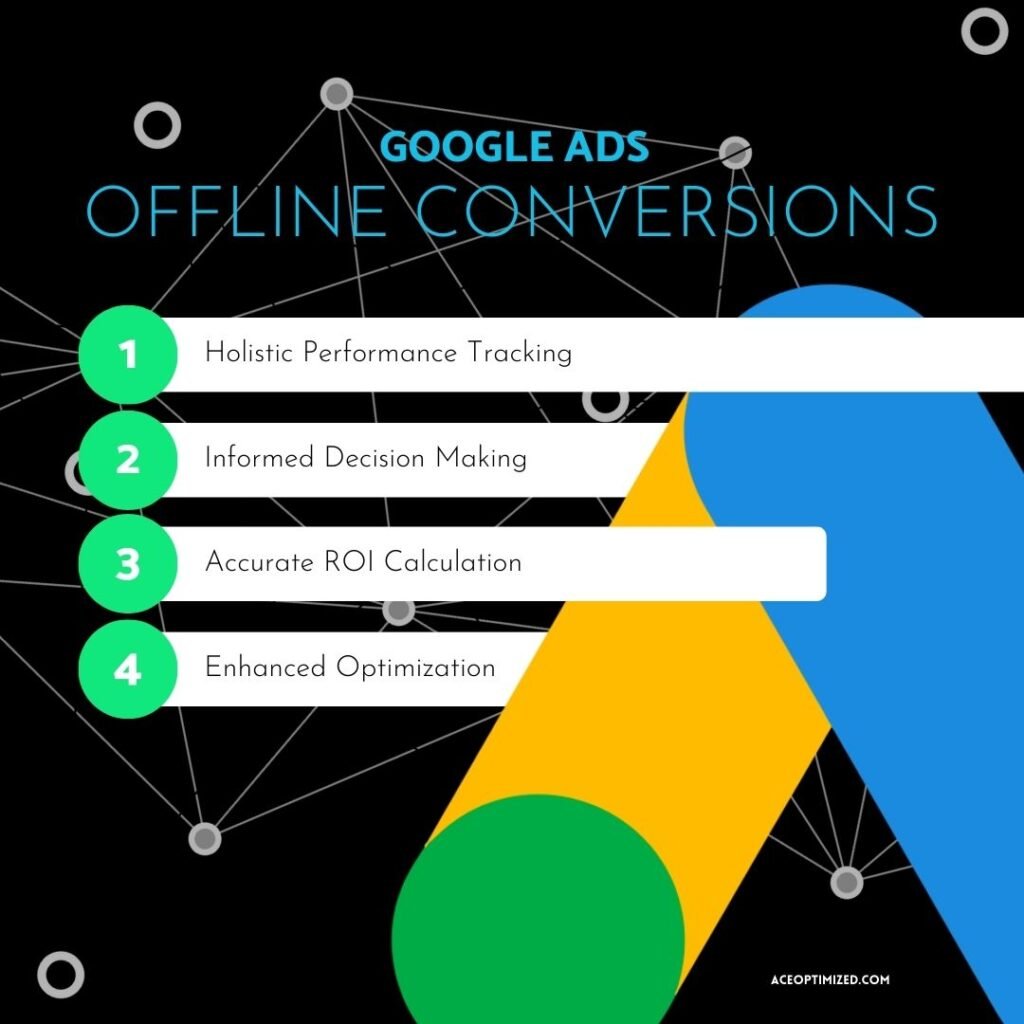
Source: aceoptimized.com
Understanding and accurately measuring Return on Ad Spend (ROAS) is crucial for evaluating the effectiveness of your Google Ads campaigns. This allows for informed decision-making, helping to optimize your campaigns and allocate your budget strategically. By tracking ROAS, you can identify which campaigns, ad groups, and s are driving the most revenue relative to their cost, leading to improved profitability.
Key Metrics Used to Measure ROAS
Several key metrics are essential for a comprehensive understanding of your ROAS performance. Analyzing these metrics together provides a holistic view of your campaign’s success.
- Revenue: This is the total amount of money generated from conversions attributed to your Google Ads campaigns. It’s the most direct measure of your campaign’s financial impact.
- Cost: This refers to the total amount spent on your Google Ads campaigns. This includes all clicks, impressions, and other advertising costs.
- Conversions: The number of valuable actions taken by users after interacting with your ads, such as purchases, form submissions, or phone calls. This is the foundation for tracking revenue.
- Conversion Value: The monetary value assigned to each conversion. This is crucial for calculating ROAS when dealing with varying conversion values (e.g., different product prices).
- ROAS: This is the primary metric, calculated as
(Revenue / Cost)
– 100. It represents the revenue generated for every dollar spent on advertising. For example, a ROAS of 400% means that for every $1 spent, $4 in revenue was generated.
- Cost per Conversion: The average cost incurred for each conversion. This is calculated by dividing the total cost by the number of conversions.
- Conversion Rate: The percentage of users who convert after clicking on your ad. Calculated as
(Conversions / Clicks)
– 100. This reflects the effectiveness of your landing pages and ad copy.
Creating a Custom Report in Google Ads to Track ROAS
Creating a custom report in Google Ads allows you to monitor the metrics that are most important to your business and gain valuable insights into campaign performance. This process is relatively straightforward.
- Log in to Google Ads: Access your Google Ads account.
- Navigate to the Reports Section: Click on the “Reports” icon in the top navigation bar.
- Create a New Report: Click on “Custom reports” and then select “Table”.
- Select Metrics: In the report builder, select the following metrics: “Cost,” “Conversions,” “Conversion Value,” and “ROAS.” These are essential for tracking your campaign performance.
- Select Dimensions (Optional): Add dimensions such as “Campaign,” “Ad group,” or “” to segment your data and identify top performers and areas for improvement.
- Filter Data (Optional): Apply filters to focus on specific campaigns, ad groups, or date ranges. This helps you analyze performance over different periods.
- Customize the Report: Adjust the columns, rows, and sorting to display the data in a way that best suits your needs.
- Save the Report: Give your report a descriptive name and save it for future use. You can also schedule the report to be generated and sent to you automatically.
Interpreting ROAS Data to Optimize Campaigns
Analyzing your ROAS data is crucial for making informed decisions and optimizing your Google Ads campaigns. The following table provides a practical example of how to interpret ROAS data and the actions you can take based on the results. This table is designed to be responsive, ensuring readability across different devices.
| Campaign | Cost | Revenue | ROAS |
|---|---|---|---|
| Brand Campaign | $1,000 | $6,000 | 600% |
| Product A Campaign | $2,000 | $4,000 | 200% |
| Product B Campaign | $1,500 | $7,500 | 500% |
| Competitor Campaign | $500 | $1,000 | 200% |
Interpretation and Optimization Actions:
- Brand Campaign: The brand campaign demonstrates exceptional performance, generating $6 for every $1 spent. Consider increasing the budget for this campaign, expanding coverage, and testing new ad copy variations to further capitalize on its success.
- Product A Campaign: This campaign has a ROAS of 200%, indicating a positive return but room for improvement. Analyze ad copy and landing pages to identify areas for optimization. Review s and bid adjustments. Consider testing different ad formats or targeting options to improve performance.
- Product B Campaign: This campaign is performing very well, with a ROAS of 500%. Similar to the Brand Campaign, consider increasing the budget, expanding coverage, and testing different ad variations. Evaluate whether to increase bids or optimize the budget allocation further.
- Competitor Campaign: The competitor campaign has a ROAS of 200%. Evaluate s and bid adjustments. Review ad copy and landing pages to identify areas for optimization. Assess if the campaign is capturing relevant traffic.
Advanced Techniques: Refining Your Approach
Implementing offline conversion tracking and mastering ROAS are crucial steps. However, truly elevating your Google Ads performance necessitates diving into advanced techniques. This section explores sophisticated strategies to refine your approach, moving beyond basic optimization to leverage the full power of your CRM data.
Leveraging Customer Lifetime Value (CLTV) for Enhanced Bidding and Optimization
Customer Lifetime Value (CLTV) represents the predicted revenue a customer will generate throughout their relationship with your business. Integrating CLTV data into your Google Ads strategy provides a more holistic view of customer profitability, enabling superior bidding and optimization decisions.By understanding the long-term value of each customer, you can move beyond focusing solely on immediate conversions and revenue. This shift allows for more strategic investments in acquiring and retaining high-value customers.Here’s how to use CLTV for advanced bidding and optimization:* Identify High-Value Customer Segments: Analyze your CRM data to identify customer segments with the highest CLTV.
This might involve looking at purchase frequency, average order value, or product preferences.
Import CLTV Data into Google Ads
Integrate your CLTV data into your Google Ads account using offline conversion imports. This allows you to track the actual CLTV of customers acquired through your ads.
Use CLTV in Bidding Strategies
Utilize automated bidding strategies like Target ROAS or Maximize Conversion Value, but instead of focusing on immediate revenue, optimize for CLTV. You can set a target ROAS based on the average CLTV of your customers.
Refine and Audience Targeting
Analyze which s and audiences are driving the highest CLTV customers. Allocate more budget to these high-performing segments and refine your targeting to reach similar audiences.
Adjust Bids Based on CLTV
Increase bids for s and audiences that consistently generate high CLTV customers and decrease bids for those that do not. This ensures that you are prioritizing investments in the most profitable customer acquisition channels.For example, an e-commerce company selling luxury goods might find that customers who purchase a specific high-end product have a significantly higher CLTV due to repeat purchases and referrals.
By tracking CLTV, the company can adjust its bidding strategy to pay more for clicks from users searching for related s or targeting similar demographics, knowing that these acquisitions will likely generate more long-term revenue.
Segmenting Audiences Based on CRM Data for Targeted Advertising
Audience segmentation is a cornerstone of effective advertising. Leveraging your CRM data allows for highly targeted campaigns, increasing relevance and improving conversion rates. Segmenting your audience based on various factors within your CRM provides a deeper understanding of customer behavior and preferences.Here’s how to segment audiences using CRM data:* Purchase History: Create segments based on past purchases. For example, you could target customers who have purchased a specific product, those who have made repeat purchases, or those who have not purchased in a certain timeframe.
Customer Value
Segment customers based on their CLTV or recent purchase value. This allows you to tailor your messaging and bidding strategies to different customer tiers.
Engagement Level
Segment customers based on their engagement with your brand, such as email open rates, website visits, or social media interactions.
Demographics and Interests
Use CRM data to understand customer demographics, interests, and preferences. This information can be used to create highly targeted ads that resonate with specific customer segments.
Lifecycle Stage
Segment customers based on their lifecycle stage, such as new customers, existing customers, or churned customers. This allows you to tailor your messaging to their specific needs and behaviors.For instance, a subscription box service could segment its audience based on the type of box a customer subscribes to. They can then create targeted ads promoting new box variations or special offers relevant to each customer’s specific interests, leading to higher engagement and conversion rates.
Another example would be a SaaS company segmenting its audience based on the features used in its software. This allows them to create highly targeted ads promoting new features or upgrades that are relevant to each customer’s specific needs.
Attribution Models in Relation to CRM Data
Attribution models determine how credit for conversions is assigned to different touchpoints in the customer journey. Choosing the right attribution model is crucial for accurately measuring the effectiveness of your Google Ads campaigns and making informed optimization decisions. When combined with CRM data, the power of attribution models becomes even greater, providing a more comprehensive view of the customer journey.The following table Artikels the use of different attribution models in relation to CRM data:
| Attribution Model | Description | Advantages | Disadvantages |
|---|---|---|---|
| Last Click | Assigns all credit for a conversion to the last click before the conversion. | Simple to implement and understand. Easy to track the immediate impact of your ads. | Ignores the impact of earlier touchpoints in the customer journey. Doesn’t provide a complete picture of the customer journey. |
| First Click | Assigns all credit for a conversion to the first click in the customer journey. | Highlights the effectiveness of initial touchpoints in attracting customers. Useful for understanding how customers first discover your brand. | Ignores the impact of later touchpoints that may have influenced the conversion. Doesn’t provide a complete picture of the customer journey. |
| Linear | Distributes credit evenly across all touchpoints in the customer journey. | Provides a balanced view of the customer journey. Acknowledges the contribution of each touchpoint. | May not accurately reflect the relative importance of each touchpoint. Doesn’t account for variations in touchpoint influence. |
| Time Decay | Assigns more credit to touchpoints closer in time to the conversion. | Reflects the increasing influence of touchpoints as the conversion event nears. Useful for understanding which touchpoints are most influential at the point of conversion. | May undervalue the role of earlier touchpoints in the customer journey. Less intuitive to understand than other models. |
| Position Based | Assigns 40% credit to the first and last touchpoints and distributes the remaining 20% across the other touchpoints. | Acknowledges the importance of both initial and final touchpoints. Provides a more balanced view of the customer journey than last-click or first-click models. | Can still undervalue the impact of touchpoints in the middle of the customer journey. More complex to understand than simpler models. |
| Data-Driven | Uses machine learning to analyze the customer journey and assign credit based on the actual contribution of each touchpoint to the conversion. | Provides the most accurate representation of the customer journey. Optimizes bidding and targeting based on the actual contribution of each touchpoint. | Requires a significant amount of conversion data. Can be complex to implement and understand. Not available for all accounts. |
Choosing the right attribution model depends on your specific business goals and the complexity of your customer journey. Using data-driven attribution models, in conjunction with CRM data, provides the most comprehensive insights into the customer journey, allowing you to optimize your campaigns for maximum ROI.
Troubleshooting Common Issues
Offline conversion tracking, while powerful, can sometimes present challenges. Ensuring accurate data matching, smooth imports, and reliable data accuracy requires proactive troubleshooting. Addressing common issues promptly minimizes data discrepancies and optimizes the effectiveness of your Google Ads campaigns. This section provides practical solutions to frequently encountered problems.
Data Matching Issues and Resolutions
Data matching is the cornerstone of successful offline conversion tracking. Poor data matching leads to inaccurate attribution and flawed ROAS calculations. Several factors can hinder accurate data matching.
- Mismatch in Data Formatting: Inconsistent formatting between your CRM data and Google Ads can prevent successful matching. For instance, differences in phone number formats (e.g., including country codes or special characters) or email address capitalization can cause mismatches.
- Solution: Standardize data formatting across your CRM and Google Ads. Implement data validation rules in your CRM to ensure consistent formatting. Regularly review and update formatting rules in Google Ads to align with CRM data.
- Delayed Data Uploads: Delays in uploading conversion data can lead to missed conversions and inaccurate reporting. This often happens when data extraction or upload processes are not automated or are subject to manual intervention.
- Solution: Automate the data upload process. Utilize the Google Ads API or other automated tools to schedule regular data uploads. Monitor upload logs for errors and ensure timely processing of conversion data.
- Incorrect Data Fields: Using the wrong data fields for matching, such as using a customer’s mailing address instead of their email address for a lead generation campaign, will result in low match rates.
- Solution: Double-check the data fields used for matching. Ensure that you are using the correct fields (e.g., email address, phone number, or transaction ID) that accurately identify the user who clicked your ad and completed the offline conversion. Regularly audit your data mapping to ensure accuracy.
- Privacy Settings and User Opt-Outs: Users who have opted out of personalized advertising or have privacy settings enabled may not be matched correctly. This is an unavoidable consequence of respecting user privacy.
- Solution: Acknowledge that a portion of your conversions may remain unmatched due to privacy restrictions. Focus on optimizing data matching for the users who have not opted out. Consider implementing consent management platforms to collect user consent for data usage.
Import Errors and Troubleshooting
Import errors are common when setting up offline conversion tracking. These errors can stem from incorrect file formats, data inconsistencies, or permission issues. Identifying and resolving these errors is crucial for ensuring data integrity.
- Incorrect File Format: Uploading data in an unsupported file format (e.g., .txt instead of .csv) will result in import failures.
- Solution: Always use the correct file format (CSV) when uploading conversion data. Ensure that the data is formatted correctly within the CSV file.
- Data Validation Errors: Data validation errors occur when the data in your import file does not meet the requirements of Google Ads. This includes invalid values, missing required fields, or incorrect date formats.
- Solution: Carefully review error messages provided by Google Ads during the import process. Correct the data errors identified in the error messages. Validate your data against the requirements of the offline conversion import specifications.
- Permission Issues: Insufficient permissions can prevent you from uploading conversion data. This might be due to an incorrect Google Ads account, or a lack of access to the associated Google Ads account.
- Solution: Ensure that you have the necessary permissions to upload conversion data to your Google Ads account. Verify that you are logged into the correct Google Ads account. Check the permissions assigned to your user account.
- File Size Limitations: Very large import files may exceed Google Ads’ upload limits, resulting in import failures.
- Solution: Break down large data files into smaller chunks before uploading. Consider using the Google Ads API for bulk uploads, which may support larger file sizes.
Data Accuracy and Reconciliation
Data accuracy is paramount for making informed decisions based on offline conversion data. Regularly reviewing and reconciling data helps identify and address discrepancies, ensuring that your campaign performance is accurately reflected.
- Mismatch Between Online and Offline Data: Discrepancies can occur between the number of conversions reported in Google Ads and the number of conversions recorded in your CRM. This can be due to a variety of reasons, including data matching issues, delayed uploads, or data errors.
- Solution: Regularly compare conversion data from Google Ads with your CRM data. Identify and investigate any significant discrepancies. Review your data matching processes and upload schedules.
- Incorrect Attribution Settings: Improperly configured attribution models can lead to inaccurate credit assignment for conversions.
- Solution: Review and adjust your attribution model settings in Google Ads. Select an attribution model that accurately reflects your customer journey and marketing goals. Regularly evaluate the performance of different attribution models.
- Data Sampling: Sampling of conversion data by Google Ads can occur when dealing with large datasets, which might lead to inaccuracies.
- Solution: Be aware of data sampling and its potential impact on reporting. Consider using the Google Ads API to retrieve raw conversion data, which is typically not sampled.
- Time Zone Discrepancies: Time zone differences between your CRM, Google Ads, and your website can lead to reporting inconsistencies.
- Solution: Ensure that your CRM, Google Ads, and website are using the same time zone. If time zone differences exist, account for them when analyzing data.
Resources and Support Materials
Accessing the right resources is crucial for effective troubleshooting. These resources provide guidance, support, and solutions to common issues.
- Google Ads Help Center: The Google Ads Help Center offers detailed information, step-by-step guides, and troubleshooting articles related to offline conversion tracking.
- Google Ads API Documentation: The Google Ads API documentation provides technical information for developers, enabling automated data uploads and advanced customization.
- Google Ads Community Forums: The Google Ads Community Forums allow you to connect with other advertisers, share experiences, and seek help from Google experts.
- Google Ads Support: Contact Google Ads support directly for personalized assistance with complex issues.
- Third-Party Integrations Documentation: Documentation from CRM providers and other third-party integrations offers specific instructions for setting up and troubleshooting offline conversion tracking.
- Error Message Reference: Google Ads provides clear error messages when uploading data. Keep a reference of the errors and the solution to be applied.
Case Studies: Real-World Examples: CRM + Google Ads: Offline Conversions And ROAS
Integrating CRM with Google Ads and leveraging offline conversions to boost ROAS is a powerful strategy. However, seeing it in action often provides the best understanding of its potential. This section will delve into real-world examples, showcasing how businesses have successfully implemented these techniques and achieved impressive results.
Case Study 1: E-commerce Retailer
This case study examines an e-commerce retailer specializing in outdoor gear. Their primary goal was to increase profitability by improving ROAS on their Google Ads campaigns. Before implementation, they struggled to accurately attribute conversions, leading to inefficient ad spend.Their campaign setup involved:* CRM Integration: They integrated their CRM system (Salesforce) with Google Ads. This allowed them to upload offline conversion data, specifically purchase values and customer lifetime value (CLTV).
Conversion Tracking
They meticulously tracked all online and offline conversions, including website purchases and phone orders generated from their Google Ads campaigns.
Data Matching
They used Google Ads’ Customer Match feature to accurately match CRM data with Google Ads users, ensuring precise conversion attribution.
Bidding Strategy
They shifted to a “Target ROAS” bidding strategy, optimizing for a specific return on ad spend based on their profit margins.
Campaign Structure
They segmented their campaigns based on product categories and customer segments, allowing for granular ROAS optimization.The results were significant:* ROAS Improvement: Within three months, they achieved a 30% increase in ROAS.
Conversion Value Increase
The average conversion value attributed to Google Ads campaigns rose by 25%.
Reduced Wasteful Spend
They were able to identify and eliminate underperforming s and ad groups.The success was directly attributed to the accuracy of their conversion tracking and the ability to optimize bids based on real-world revenue data.
Case Study 2: SaaS Company
This case study explores a Software as a Service (SaaS) company focused on project management solutions. They aimed to improve customer acquisition cost (CAC) and increase the lifetime value (LTV) of their customers.Their approach included:* CRM and Google Ads Integration: They integrated their CRM (HubSpot) with Google Ads to track leads, free trial sign-ups, and paying customers.
Offline Conversion Uploads
They uploaded data on customer lifetime value (LTV) and subscription revenue generated by Google Ads leads.
Lead Scoring
They utilized lead scoring within their CRM to identify high-potential leads and prioritize them for Google Ads campaigns.
Smart Bidding
They implemented Google Ads’ Smart Bidding strategies, such as “Maximize Conversion Value,” to optimize for revenue.
Attribution Modeling
They employed data-driven attribution models to better understand the customer journey and credit different touchpoints.The outcomes were:* Lower Customer Acquisition Cost: CAC decreased by 15% within the first quarter.
Higher Customer Lifetime Value
LTV increased by 10% due to improved lead quality.
Enhanced Campaign Performance
They observed a noticeable improvement in the efficiency of their Google Ads campaigns.This SaaS company’s success highlighted the importance of understanding the entire customer journey and using CRM data to refine bidding strategies and improve the quality of leads.
Key Takeaways from the Case Studies
Analyzing the case studies reveals several crucial takeaways for businesses seeking to optimize their CRM and Google Ads integration.* Accurate Data is Paramount: The foundation of success lies in accurate and reliable data. Meticulous tracking and data matching are essential.
Customer Lifetime Value (CLTV) Matters
Understanding the long-term value of a customer is crucial for making informed bidding decisions.
Target ROAS is Effective
Utilizing a “Target ROAS” bidding strategy allows for precise control over ad spend and profitability.
Segmentation is Key
Segmenting campaigns based on product categories, customer segments, or lead quality enables granular optimization.
Integration is a Continuous Process
Regularly reviewing and refining the integration process, including data uploads and bidding strategies, is vital for sustained success.
Choose the Right CRM
The CRM must support the necessary integrations with Google Ads.
Attribution Modeling Enhances Understanding
Data-driven attribution models provide a more holistic view of the customer journey.
Smart Bidding Leverages Machine Learning
Utilize Smart Bidding strategies to automate optimization and improve campaign performance.
Future Trends and Considerations
The landscape of CRM and Google Ads integration is constantly evolving, driven by technological advancements and shifting consumer behaviors. Staying ahead of these trends is crucial for marketers aiming to maximize their return on ad spend (ROAS) and achieve sustainable growth. This section delves into emerging trends, the impact of AI and machine learning, and the critical importance of data privacy and compliance.
Emerging Trends in CRM and Google Ads Integration
The integration of CRM and Google Ads is moving beyond basic data matching and conversion tracking. Several key trends are shaping the future of this synergy, promising even greater precision and efficiency.
- Hyper-Personalization: Marketers are increasingly leveraging CRM data to create highly personalized ad experiences. This involves tailoring ad copy, landing pages, and bidding strategies to individual customer profiles and behaviors. For example, a CRM system might identify customers who have browsed specific products but haven’t made a purchase. Google Ads can then be used to serve these customers targeted ads with personalized offers or reminders.
- Cross-Channel Attribution: With the rise of multi-channel marketing, accurately attributing conversions across different touchpoints is essential. CRM data plays a crucial role in understanding the customer journey and identifying the most effective channels. This involves integrating data from various sources, such as email marketing, social media, and website interactions, to provide a holistic view of the customer’s path to conversion.
- Predictive Analytics: AI-powered CRM systems are now capable of predicting future customer behavior, such as likelihood to purchase or churn risk. This allows marketers to proactively target high-potential customers and retain existing ones. For instance, a CRM might predict which customers are most likely to purchase a new product based on their past purchase history and demographics. This information can then be used to create highly targeted Google Ads campaigns.
- Voice Search Optimization: As voice search becomes more prevalent, optimizing for voice queries is critical. CRM data can inform the creation of content and ads that align with voice search patterns. This involves understanding the language and intent behind voice searches and tailoring ad copy and landing pages accordingly. For example, if a CRM system identifies a high volume of customer inquiries about product features, Google Ads can be used to create ads that directly address these questions.
Impact of AI and Machine Learning on ROAS Optimization
Artificial intelligence (AI) and machine learning (ML) are revolutionizing ROAS optimization, enabling marketers to achieve unprecedented levels of efficiency and performance.
- Automated Bidding: Google Ads’ automated bidding strategies, powered by machine learning, analyze vast amounts of data to optimize bids in real-time. These strategies, such as Target ROAS and Maximize Conversion Value, automatically adjust bids to maximize the return on ad spend. They consider factors like device, location, time of day, and user behavior to ensure bids are aligned with the likelihood of conversion.
- Smart Campaigns: Smart campaigns leverage AI to simplify campaign management and optimize performance. These campaigns automatically create ads, target audiences, and manage bids. They are particularly useful for small businesses or marketers with limited time or resources. For example, a Smart Shopping campaign automatically optimizes product ads based on performance data, maximizing sales.
- Predictive Customer Lifetime Value (CLTV) Modeling: AI-powered CRM systems can predict the lifetime value of customers, enabling marketers to prioritize their advertising efforts on high-value segments. This involves analyzing customer data to estimate future revenue and profit. This information is crucial for determining the optimal bid for each customer segment.
- Enhanced Audience Targeting: AI and ML algorithms can identify and target highly specific audience segments based on their characteristics and behaviors. This enables marketers to reach the most relevant customers with personalized ads. This includes creating lookalike audiences based on CRM data, such as customer demographics, purchase history, and website behavior.
- Real-time Optimization: AI algorithms continuously analyze data and make real-time adjustments to campaigns, ensuring optimal performance. This includes optimizing ad copy, landing pages, and bidding strategies based on user behavior and conversion data. This constant optimization allows marketers to adapt to changing market conditions and maximize their ROAS.
Data Privacy and Compliance in CRM and Google Ads
Data privacy and compliance are paramount in the context of CRM and Google Ads integration. Failure to adhere to relevant regulations can result in significant penalties and damage to brand reputation.
- General Data Protection Regulation (GDPR): GDPR, applicable to organizations processing data of individuals within the European Union, requires explicit consent for data collection and processing. Marketers must obtain consent before sharing CRM data with Google Ads and ensure data is handled securely. This includes providing clear and transparent privacy policies and allowing users to access, rectify, and erase their data.
- California Consumer Privacy Act (CCPA): CCPA grants California residents rights regarding their personal information, including the right to know what information is collected, the right to delete their information, and the right to opt-out of the sale of their personal information. Marketers must comply with CCPA requirements when collecting and using CRM data for Google Ads. This involves providing clear disclosures and allowing consumers to exercise their rights.
- Google Ads Data Policy: Google Ads has its own data policies that marketers must adhere to, including restrictions on the types of data that can be collected and used. For example, personally identifiable information (PII) cannot be shared with Google Ads. This policy also requires marketers to implement security measures to protect user data.
- Data Security Best Practices: Implementing robust data security measures is essential to protect sensitive customer information. This includes encrypting data, using secure storage solutions, and limiting access to data to authorized personnel. Regular audits and security assessments are crucial to ensure compliance.
- Transparency and User Control: Transparency with users about data collection and usage is crucial. Marketers should provide clear and concise privacy policies and allow users to control their data. This builds trust and enhances the customer experience.