CDP vs CRM in 2025: What’s the Difference? Ah, the age-old question! Imagine a world where understanding your customers isn’t just a goal, but a superpower. We’re diving headfirst into the thrilling realm of customer data, where Customer Data Platforms (CDPs) and Customer Relationship Management (CRM) systems battle for the crown of customer connection. Prepare for a whirlwind journey through data lakes, sales pipelines, and marketing magic, all to uncover the secrets of these powerful tools.
This isn’t just about tech; it’s about the human element. We’ll explore how CDPs gather every whisper of customer interaction, weaving them into a tapestry of understanding. We’ll then witness CRMs in action, guiding sales teams and customer service heroes with laser-like precision. We’ll compare their core functions, peek into their data vaults, and witness their integration with a vast ecosystem of digital tools.
Get ready to explore how these systems collect, store, and activate data to build strong customer relationships and achieve business goals.
Defining Customer Data Platforms (CDPs)
Hey there, data enthusiasts! Let’s dive into the world of Customer Data Platforms (CDPs). In the evolving landscape of customer relationship management, CDPs have emerged as powerful tools for businesses aiming to truly understand and engage with their customers. They’re more than just data storage; they’re the central nervous system for customer information, enabling a 360-degree view of your audience.
Let’s break down what a CDP is all about.
Core Function of a CDP in Managing Customer Data
The primary function of a Customer Data Platform is to collect, unify, and activate customer data. It acts as a centralized hub where data from various sources is ingested, cleaned, and organized. This centralized approach allows for a more holistic understanding of each customer, leading to more personalized and effective marketing campaigns, sales strategies, and customer service interactions. CDPs focus on creating persistent, unified customer profiles accessible to other systems.
They don’t just store data; they transform it into actionable insights.
Examples of Data Sources Typically Integrated into a CDP
CDPs thrive on integrating diverse data streams. The more data a CDP has, the more accurate the customer profiles become. This integration creates a comprehensive view of each customer.
- Website Behavior: Data about pages visited, products viewed, time spent on site, and actions taken (e.g., form submissions, downloads). This provides insight into customer interests and engagement.
- CRM Systems: Contact information, purchase history, support interactions, and sales pipeline data. This offers a historical perspective of the customer relationship.
- Email Marketing Platforms: Email open rates, click-through rates, and campaign engagement data. This shows how customers interact with marketing communications.
- Social Media Platforms: Social media profiles, engagement data (likes, shares, comments), and interactions. This helps to understand customer sentiment and social behavior.
- Mobile Apps: App usage data, in-app purchases, and location data (with consent). This allows for personalized mobile experiences.
- Point-of-Sale (POS) Systems: In-store purchase data, loyalty program information, and transaction details. This provides insight into offline customer behavior.
- Offline Data: Data from surveys, call center interactions, and other offline interactions.
Key Capabilities of a CDP Concerning Data Unification and Profile Creation
The ability to unify data and create robust customer profiles is at the heart of a CDP’s value. The process involves several key steps to ensure data accuracy and usability.
- Data Ingestion: Collecting data from all the sources mentioned above. This involves various methods, including APIs, batch uploads, and real-time streaming.
- Data Transformation: Cleaning and standardizing the data. This includes formatting data consistently, removing duplicates, and correcting errors.
- Identity Resolution: Matching and merging customer data from different sources to create a single customer view. This often involves using deterministic matching (exact matches based on email addresses or phone numbers) and probabilistic matching (using algorithms to identify likely matches).
- Profile Enrichment: Adding additional data to customer profiles to enhance their completeness. This might include demographic data, interests, and purchase propensities.
- Segmentation: Grouping customers into segments based on their attributes and behaviors. This allows for targeted marketing and personalized experiences.
- Activation: Making the unified customer data available to other systems, such as marketing automation platforms, CRM systems, and advertising platforms, to enable personalized interactions.
CDPs are not just about collecting data; they’re about transforming raw data into actionable intelligence. By creating a unified customer view, CDPs empower businesses to deliver more relevant and effective customer experiences.
Defining Customer Relationship Management (CRM) Systems
Alright, let’s shift gears and dive into the world of Customer Relationship Management (CRM) systems. These platforms are the backbone of many businesses, serving as a central hub for managing customer interactions and data. They’re essential for building strong customer relationships, improving sales, and providing excellent service. Understanding what a CRM is and how it functions is key to grasping the differences between it and a CDP.
Primary Role of a CRM System
CRM systems are designed to streamline and enhance various business processes, primarily focusing on customer interactions. They act as a central repository for customer information, enabling businesses to understand and engage with their customers more effectively.A CRM’s primary roles are:* Sales: CRM systems empower sales teams by providing tools to manage leads, track opportunities, and close deals.
They offer features like contact management, sales pipeline visualization, and automated follow-up reminders. This helps sales representatives stay organized, prioritize their efforts, and ultimately, increase sales revenue. For instance, a sales representative can use a CRM to track the progress of a lead through the sales pipeline, from initial contact to a closed deal, ensuring no opportunities are missed.
Marketing
CRM systems support marketing efforts by enabling targeted campaigns, lead generation, and customer segmentation. Marketers can use CRM data to understand customer behavior and preferences, allowing them to create personalized marketing messages and offers. This leads to higher engagement rates and a better return on investment for marketing campaigns. For example, a marketing team might use CRM data to segment customers based on their purchase history and send targeted email promotions for relevant products.
Customer Service
CRM systems provide customer service teams with the tools they need to manage customer inquiries, resolve issues, and build customer loyalty. They offer features like case management, knowledge bases, and customer support portals. This ensures that customer service representatives have access to all the information they need to quickly and effectively assist customers. For instance, a customer service representative can use a CRM to view a customer’s history of interactions, including past purchases and support tickets, allowing them to provide a more personalized and efficient service experience.
Types of Customer Interactions Tracked Within a CRM
CRMs diligently track a wide range of customer interactions, building a comprehensive view of each customer’s journey. This comprehensive data collection is crucial for understanding customer behavior and tailoring interactions.The types of interactions typically tracked include:* Sales Interactions: This encompasses all interactions related to the sales process, such as initial contact, meetings, proposals, and closed deals. This allows sales teams to monitor the progress of each opportunity and identify potential roadblocks.
Marketing Interactions
This includes tracking marketing campaign engagement, such as email opens, clicks, website visits, and form submissions. This data helps marketers measure the effectiveness of their campaigns and identify areas for improvement.
Customer Service Interactions
This involves tracking customer support tickets, phone calls, and live chat conversations. This allows customer service teams to monitor customer satisfaction and identify recurring issues.
Website Activity
Many CRM systems integrate with website analytics to track customer behavior on a company’s website, such as page views, product searches, and downloads. This provides valuable insights into customer interests and preferences.
Social Media Interactions
Some CRMs integrate with social media platforms to track customer mentions, comments, and messages. This allows businesses to monitor their brand reputation and engage with customers on social media.
Features of a CRM Regarding Sales Pipeline Management and Lead Nurturing
A key strength of CRM systems lies in their ability to manage the sales pipeline and nurture leads effectively. These features are essential for converting leads into customers and driving revenue growth.Key features related to sales pipeline management and lead nurturing:* Sales Pipeline Visualization: CRMs offer visual representations of the sales pipeline, allowing sales teams to easily track the progress of each opportunity.
This provides a clear overview of the sales process and helps identify potential bottlenecks. The pipeline often includes stages like “Lead,” “Qualified,” “Proposal,” “Negotiation,” and “Closed Won/Lost.” Sales representatives can drag and drop opportunities between stages, updating the status in real-time.
Lead Scoring
CRMs often include lead scoring features, which assign a score to each lead based on their behavior and demographics. This helps sales teams prioritize their efforts and focus on the most promising leads. For example, a lead who has downloaded a product brochure, visited the pricing page, and requested a demo might receive a higher score than a lead who has only visited the homepage.
Lead Nurturing Workflows
CRMs allow businesses to create automated lead nurturing workflows, which send targeted emails and other communications to leads based on their behavior and stage in the sales pipeline. This helps keep leads engaged and move them closer to a purchase. For instance, a lead who downloads a white paper might receive a series of emails providing additional information and resources.
Contact Management
CRM systems provide comprehensive contact management capabilities, allowing sales teams to store and manage all customer information in one central location. This includes contact details, company information, and interaction history. Sales representatives can easily access this information to personalize their interactions and build stronger relationships.
Reporting and Analytics
CRMs offer reporting and analytics dashboards that provide insights into sales performance, lead generation, and customer behavior. This data helps sales teams track their progress, identify areas for improvement, and make data-driven decisions. For example, a sales manager can use a CRM to track the number of deals closed, the average deal size, and the conversion rate of each sales representative.
Key Differences
Alright, let’s dive deeper into what truly sets CDPs and CRMs apart. Understanding these core distinctions is crucial for making informed decisions about your data strategy in 2025 and beyond. We’ll break down the key areas where these two powerful tools diverge, focusing on their data focus, functionalities, and overall objectives.
Data Focus: Collection and Scope, CDP vs CRM in 2025: What’s the Difference?
The primary data focus of a CDP and a CRM system differs significantly, impacting how each tool manages and utilizes customer information.A CDP prioritizes the collection and unification of all customer data from various sources. This includes:
- First-party data: Data collected directly from customer interactions, such as website visits, purchase history, and app usage.
- Second-party data: Data acquired from trusted partners, such as co-marketing initiatives or data cooperatives.
- Third-party data: Data purchased from external providers, enriching customer profiles with demographics, interests, and behaviors.
The CDP’s data focus is on creating a comprehensive, unified customer profile. This unified profile is then used for segmentation, personalization, and omnichannel marketing campaigns. Think of it as building the most complete picture of your customer possible.Conversely, a CRM system primarily concentrates on managing customer interactions and sales-related data. This includes:
- Contact information: Names, addresses, phone numbers, and email addresses.
- Sales interactions: Deals, opportunities, and sales communications.
- Customer service interactions: Support tickets, complaints, and resolutions.
The CRM’s data focus is on streamlining sales processes, managing customer relationships, and providing customer service. It is the central hub for sales and support teams.In essence, the CDP casts a wider net, collecting data from all available sources to create a holistic customer view, while the CRM focuses on managing sales and customer service interactions within a more controlled environment.
Core Functionalities: Data Usage and Purpose
The core functionalities of a CDP and a CRM system are designed to serve different purposes, reflecting their distinct data focuses.A CDP excels at:
- Data unification: Collecting, cleaning, and unifying customer data from disparate sources into a single customer view.
- Customer segmentation: Creating highly targeted customer segments based on various attributes and behaviors.
- Personalization: Delivering personalized experiences across multiple channels, such as website, email, and mobile.
- Omnichannel orchestration: Coordinating customer interactions across all touchpoints to provide a seamless customer journey.
- Data activation: Exporting customer data to other marketing and advertising platforms.
The core functionality of a CDP is to build and activate a unified customer profile for marketing and customer experience initiatives.A CRM system’s core functionalities include:
- Contact management: Storing and managing customer contact information.
- Sales force automation (SFA): Automating sales processes, such as lead management, opportunity tracking, and deal closing.
- Customer service management: Managing customer support interactions, including ticketing and issue resolution.
- Reporting and analytics: Generating reports on sales performance, customer interactions, and other key metrics.
The core functionality of a CRM system is to manage sales, customer service, and customer relationships, streamlining internal processes.Consider the example of an e-commerce company. The CDP would be used to understand customer behavior on the website (e.g., which products are viewed, abandoned cart items) and then activate that data to send personalized email recommendations or dynamic website content. The CRM would be used by the sales team to track leads, manage opportunities, and close deals, based on interactions initiated by the customer.
Operational Objectives: Strategic Goals
The operational objectives of a CDP and a CRM system reflect their different strategic goals.The primary operational objective of a CDP is to improve marketing effectiveness and customer experience. This includes:
- Increased customer engagement: Delivering personalized experiences that resonate with customers, leading to higher engagement rates.
- Improved customer lifetime value (CLTV): Building stronger customer relationships and increasing customer retention, resulting in higher CLTV.
- Enhanced marketing ROI: Optimizing marketing campaigns by targeting the right customers with the right message at the right time, leading to a higher return on investment.
- Personalized Customer Journeys: Offering seamless and tailored experiences that meet the individual needs of each customer.
The CDP aims to create a unified view of the customer to enable more effective and personalized marketing efforts.The primary operational objective of a CRM system is to improve sales efficiency and customer relationship management. This includes:
- Increased sales productivity: Streamlining sales processes and automating tasks, enabling sales teams to close more deals.
- Improved customer satisfaction: Providing better customer service and support, leading to higher customer satisfaction.
- Enhanced sales forecasting: Providing accurate sales forecasts, enabling businesses to make informed decisions.
- Streamlined customer interactions: Improving communication and collaboration among teams involved in customer interactions.
The CRM aims to optimize sales processes, manage customer relationships, and improve customer service.In essence, a CDP is geared toward improving the customer experience through data-driven marketing, while a CRM is focused on improving sales efficiency and managing customer relationships.
Data Collection and Storage Strategies
Understanding how CDPs and CRMs collect and store customer data is crucial for making informed decisions about which system best suits your business needs. The approaches differ significantly, impacting data accessibility, privacy, and the overall customer experience. This section will delve into these key differences, providing clarity on how each system manages customer information.
Data Collection Methods
CDPs and CRMs employ distinct strategies for gathering customer data. These differences influence the breadth and depth of the customer insights available.CDPs are designed to ingest data from various sources, creating a unified customer profile.
- Data Sources for CDPs: CDPs collect data from diverse sources including websites, mobile apps, email interactions, social media, advertising platforms, and offline sources like point-of-sale (POS) systems. This comprehensive approach provides a holistic view of the customer.
- Data Collection Process for CDPs: They use techniques like first-party data collection (through website tracking, forms), third-party data integration (from advertising platforms), and sometimes, second-party data partnerships. This allows for a complete customer profile.
CRMs primarily focus on sales, marketing, and customer service interactions.
- Data Sources for CRMs: CRMs primarily gather data from sales transactions, customer service interactions, and marketing campaigns. While they can integrate with other systems, the focus is on data directly related to customer relationship management.
- Data Collection Process for CRMs: They typically collect data through manual entry by sales or customer service representatives, form submissions on websites, and integration with email marketing platforms.
Data Storage Methods
The storage methods employed by CDPs and CRMs reflect their different priorities and functionalities.CDPs prioritize the creation of a centralized, unified customer profile, capable of handling large volumes of data.
- Data Storage Structure for CDPs: CDPs typically use a data lake or data warehouse architecture to store all customer data in a centralized repository. This allows for advanced analytics and segmentation.
- Data Volume for CDPs: They are designed to handle large volumes of structured and unstructured data, including behavioral data, transactional data, and demographic information.
CRMs store data in a more structured manner, focusing on relationship management and operational efficiency.
- Data Storage Structure for CRMs: CRMs often use a relational database to store data, organized around key entities like contacts, accounts, and opportunities.
- Data Volume for CRMs: While capable of storing significant amounts of data, the focus is on data relevant to sales, marketing, and customer service processes, which may result in lower storage volume compared to CDPs.
Comparison Table: Data Storage Methods
Here’s a comparative table illustrating the differences in data storage methods between CDPs and CRMs.
| Feature | Customer Data Platform (CDP) | Customer Relationship Management (CRM) | Description | Primary Purpose |
|---|---|---|---|---|
| Data Structure | Flexible, supports structured, semi-structured, and unstructured data. | Structured, primarily relational databases. | CDPs are designed to accommodate a wide range of data types, whereas CRMs are typically more structured around defined fields. | Comprehensive customer understanding. |
| Data Volume | High, designed to handle large volumes of data from multiple sources. | Moderate, focuses on data relevant to customer interactions. | CDPs are built to scale and store vast amounts of data, reflecting their focus on a 360-degree customer view. CRMs store data primarily related to sales, marketing, and service interactions. | Relationship management and operational efficiency. |
| Data Storage Architecture | Data lake or data warehouse. | Relational database. | CDPs utilize architectures optimized for data ingestion, processing, and analysis. CRMs use databases designed for efficient transaction processing and reporting. | Detailed customer insights and advanced analytics. |
| Data Accessibility | Centralized, readily accessible for segmentation, personalization, and analytics. | Accessible within the CRM system for sales, marketing, and customer service teams. | CDPs provide a unified view of customer data, facilitating cross-functional access. CRMs primarily serve the needs of customer-facing teams. | Streamlined customer interactions. |
Data Privacy and Compliance
Both CDPs and CRMs must adhere to data privacy regulations, but the implementation varies.CDPs, due to their comprehensive data collection, often face greater scrutiny regarding data privacy.
- Data Privacy Handling in CDPs: They must implement robust data governance practices, including consent management, data anonymization, and data masking. The ability to manage consent across various data sources is crucial.
- Compliance Examples for CDPs: CDPs must comply with regulations like GDPR (General Data Protection Regulation) and CCPA (California Consumer Privacy Act) by providing data access, deletion, and portability options.
CRMs, while still subject to privacy regulations, typically have a more focused scope.
- Data Privacy Handling in CRMs: They need to ensure data security and compliance with privacy laws, particularly regarding the use of customer data for marketing and sales purposes.
- Compliance Examples for CRMs: CRMs must provide options for customers to opt-out of marketing communications and comply with data breach notification requirements. They also need to secure customer data against unauthorized access.
In the context of 2025, as privacy regulations continue to evolve, both CDPs and CRMs will need to invest heavily in data governance and consent management tools to maintain compliance and build customer trust. For example, a CDP might integrate with a consent management platform to ensure all data collection aligns with customer preferences, while a CRM could enhance its data security measures to prevent data breaches and ensure customer data is protected.
Data Activation and Usage
After meticulously collecting and storing customer data, the true value of both CDPs and CRMs is unleashed through their ability to activate that data. This activation is the process of using the data to drive specific actions, ultimately improving customer experiences and business outcomes. The methods and applications, however, differ significantly between the two platforms.
CDP Data Activation for Personalized Marketing Campaigns
Customer Data Platforms excel at data activation for highly personalized marketing campaigns. CDPs are built to create unified customer profiles, enabling marketers to deliver relevant messages across various channels.
- Segmentation and Targeting: CDPs allow for advanced segmentation based on a wide range of attributes, behaviors, and preferences. For example, a CDP can identify customers who have viewed a specific product category but haven’t made a purchase. This segment can then be targeted with personalized email campaigns featuring product recommendations or limited-time offers.
- Personalized Content Delivery: CDPs can integrate with marketing automation platforms to personalize website content, email subject lines, and even the products displayed in dynamic advertising. A customer who has previously purchased running shoes might see targeted ads for new running apparel.
- Cross-Channel Orchestration: CDPs facilitate coordinated marketing efforts across multiple channels, ensuring a consistent brand experience. If a customer abandons a shopping cart on a website, the CDP can trigger an automated email reminder, followed by a retargeting ad on social media, all while maintaining a unified message.
- Real-time Personalization: Some CDPs offer real-time personalization capabilities, allowing marketers to tailor experiences based on a customer’s current behavior. For instance, if a customer is browsing a specific product page, the CDP can trigger a live chat prompt with a product specialist or offer a special discount.
CRM Data Usage for Sales and Customer Service Improvement
Customer Relationship Management systems are primarily focused on improving sales processes and customer service interactions. They leverage customer data to enhance the efficiency and effectiveness of these departments.
- Lead Qualification and Scoring: CRMs use data to qualify leads based on demographics, behaviors, and interactions with the company. Leads are scored based on their likelihood to convert, allowing sales teams to prioritize their efforts on the most promising prospects.
- Sales Process Automation: CRMs automate repetitive tasks, such as sending follow-up emails, scheduling meetings, and updating contact information. This frees up sales representatives to focus on building relationships and closing deals.
- Improved Customer Service: CRMs provide customer service representatives with a 360-degree view of each customer, including past interactions, purchase history, and support tickets. This allows representatives to provide more personalized and efficient support.
- Case Management and Resolution: CRMs track customer service cases from initiation to resolution, ensuring that issues are addressed promptly and effectively. They can also provide analytics on common issues, enabling companies to identify and address underlying problems.
Data Activation Differences: Scenarios
The following scenarios highlight the key differences in how CDPs and CRMs activate data:
- Campaign Personalization: A CDP leverages customer data to create a highly personalized email campaign for customers who abandoned their shopping carts, offering a discount on the specific items they left behind. A CRM, on the other hand, might trigger a generic follow-up email reminding the customer of the abandoned cart, without specific product recommendations.
- Customer Journey Optimization: A CDP analyzes customer behavior across all touchpoints (website, social media, email) to identify friction points in the customer journey and optimize the experience. For example, it might identify that customers often abandon their cart at the checkout page and then implement changes to streamline the checkout process. A CRM would primarily focus on managing customer interactions within the sales and service processes.
- Lead Nurturing: A CDP segments leads based on their engagement with marketing content (e.g., downloaded ebooks, attended webinars) and delivers targeted content to nurture them through the sales funnel. A CRM would primarily manage the lead qualification process and hand off qualified leads to the sales team.
- Product Recommendations: A CDP analyzes a customer’s past purchases, browsing history, and demographic information to recommend relevant products in real-time on a website or in marketing emails. A CRM may provide access to purchase history to a sales representative, enabling them to suggest products during a sales call, but lacks the same level of automation.
Integrations and Ecosystems
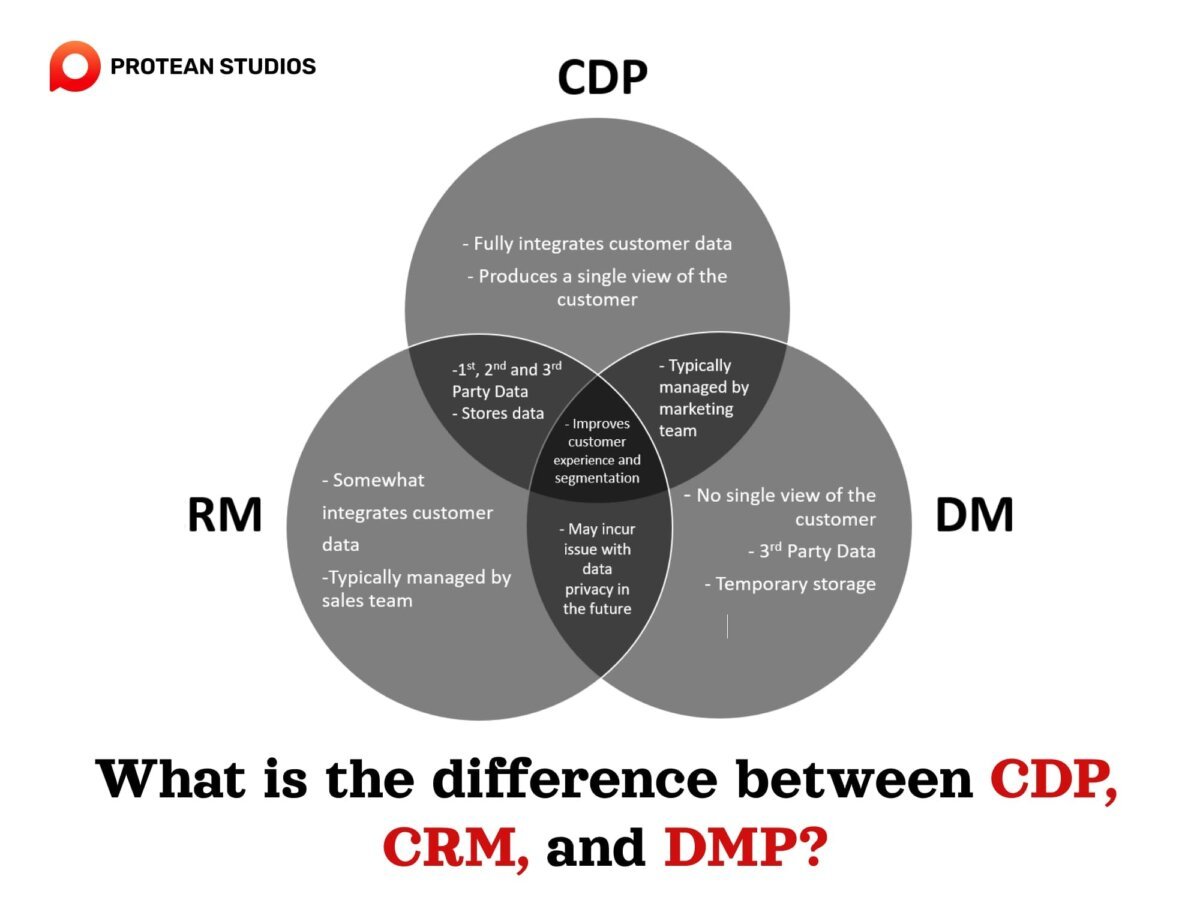
Source: proteanstudios.com
Navigating the digital landscape in 2025 requires a robust and interconnected tech stack. Both Customer Data Platforms (CDPs) and Customer Relationship Management (CRM) systems thrive on their ability to integrate with other platforms, creating a cohesive ecosystem that drives efficiency and enhances the customer experience. The effectiveness of these systems hinges on their seamless communication and data sharing capabilities.
CDP Integrations
A CDP acts as the central hub for customer data, and its value is significantly amplified through strategic integrations. These integrations allow the CDP to ingest data from various sources, enrich it, and then activate it across different marketing and sales channels. The ability to connect with a wide array of systems is crucial for a CDP’s functionality.
- Data Ingestion Systems: CDPs integrate with various data sources to collect comprehensive customer information. These include:
- Websites and Mobile Apps: Data from website analytics tools (e.g., Google Analytics, Adobe Analytics) and mobile app analytics (e.g., Firebase, Mixpanel) provide insights into user behavior.
- Customer Relationship Management (CRM) Systems: CRM systems (e.g., Salesforce, HubSpot) contribute customer contact information, sales history, and interaction details.
- Email Marketing Platforms: Platforms like Mailchimp and SendGrid provide email engagement data, such as open rates and click-through rates.
- Point-of-Sale (POS) Systems: POS systems capture transaction data from physical stores, providing purchase history.
- Social Media Platforms: Integrations with social media platforms (e.g., Facebook, Twitter, Instagram) allow for the collection of social media interactions and audience data.
- Data Warehouses: Data warehouses (e.g., Snowflake, Amazon Redshift) provide historical and aggregated customer data.
- Offline Data Sources: Offline data sources, such as call center logs and surveys, are also integrated to create a holistic view of the customer.
- Data Activation Systems: Once data is collected and unified, the CDP integrates with various platforms to activate the data and personalize customer experiences.
- Marketing Automation Platforms: Platforms like Marketo and Pardot use CDP data to trigger automated marketing campaigns.
- Email Marketing Platforms: Email marketing platforms leverage CDP data for personalized email sends.
- Advertising Platforms: CDPs integrate with advertising platforms (e.g., Google Ads, Facebook Ads) to create targeted advertising audiences.
- Personalization Engines: Personalization engines use CDP data to deliver tailored website content and product recommendations.
- Customer Service Platforms: Customer service platforms use CDP data to provide agents with a comprehensive view of each customer, allowing for better support and issue resolution.
- Content Management Systems (CMS): Integrating with CMS platforms enables personalized content delivery based on customer profiles.
- Data Enrichment Systems: These systems add more context to the existing customer data.
- Data Enrichment Providers: Services such as Clearbit and Experian enrich customer profiles with demographic, firmographic, and lifestyle data.
- Identity Resolution Services: These services help to match customer data across different sources, resolving identity conflicts.
CRM Integrations
CRM systems are the backbone of customer-facing operations, and their effectiveness is significantly enhanced through integrations with other business systems. These integrations streamline workflows, improve data accuracy, and provide a holistic view of the customer journey. The key is to ensure that the CRM system acts as a central repository, accessible to various departments within the organization.
- Sales Automation: CRM systems integrate with sales tools to automate and streamline the sales process.
- Salesforce Sales Cloud, HubSpot Sales Hub, and other sales-specific CRM modules integrate with email, calendar, and other tools to manage leads, track opportunities, and automate sales tasks.
- Integration with lead generation tools such as LinkedIn Sales Navigator, and data enrichment tools like ZoomInfo to automatically add new leads into the CRM.
- Salesforce CPQ (Configure, Price, Quote) is a powerful tool for generating quotes.
- Marketing Automation: Integrating CRM with marketing automation platforms allows for a unified view of customer interactions.
- Platforms like Marketo and Pardot can integrate with CRM systems to enable lead scoring, lead nurturing, and marketing campaign tracking.
- CRM integration with email marketing tools such as Mailchimp, or Constant Contact helps manage marketing communications.
- Customer Service and Support: CRM systems integrate with customer service platforms to improve customer support.
- Integrating CRM with Zendesk or ServiceNow enables support agents to access customer data and history, providing personalized support.
- CRM integration with live chat tools like Intercom or Drift provides real-time customer support.
- Accounting and Finance: Integrations with accounting systems streamline financial processes.
- CRM integration with accounting software like QuickBooks or NetSuite enables efficient invoicing and payment tracking.
- Integration with payment gateways such as Stripe or PayPal allows for seamless payment processing.
- E-commerce: CRM systems integrate with e-commerce platforms to manage customer data and purchase history.
- Integrating CRM with Shopify or WooCommerce enables the tracking of customer purchases and order details.
- CRM integration with product recommendation engines can provide a personalized shopping experience.
Third-Party Tools that Complement Each System
The following lists provide examples of third-party tools that are commonly used with CDPs and CRM systems.
- Third-Party Tools that Complement CDPs:
- Data Visualization Tools: Tableau, Power BI, and Looker are used to visualize customer data and derive insights.
- A/B Testing Tools: Optimizely and VWO (Visual Website Optimizer) are used to test and optimize customer experiences.
- Personalization Engines: Dynamic Yield and Evergage are used to personalize website content and product recommendations.
- Customer Journey Mapping Tools: UXPressia and Smaply are used to visualize and analyze customer journeys.
- Data Governance Tools: OneTrust and Collibra are used to manage data privacy and compliance.
- Third-Party Tools that Complement CRM Systems:
- Lead Generation Tools: LinkedIn Sales Navigator, ZoomInfo, and Apollo.io are used to find and qualify leads.
- Sales Enablement Tools: Seismic and Highspot are used to provide sales teams with the right content and training.
- Customer Service Software: Zendesk, Intercom, and Freshdesk are used for customer support and ticketing.
- Project Management Tools: Asana, Monday.com, and Jira are used to manage projects and tasks related to customer accounts.
- Document Management Systems: Dropbox, Google Drive, and Box are used to store and share documents.
Implementation Considerations and Costs
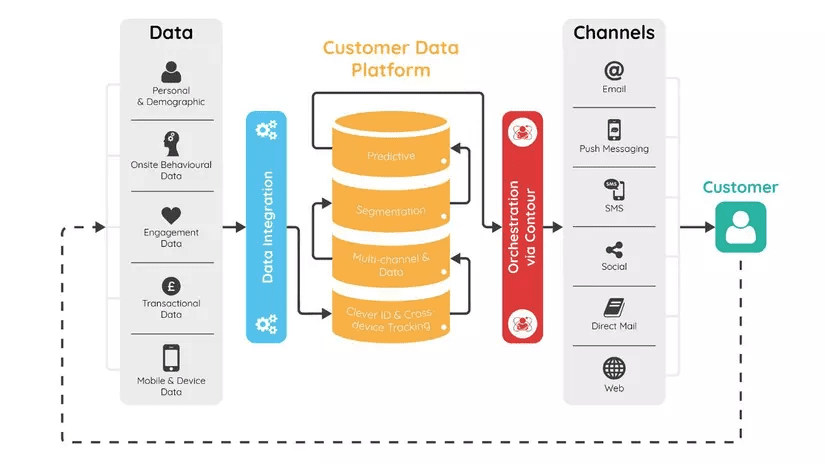
Source: brevo.com
Alright, let’s dive into the practical side of things – how these systems get up and running, and what kind of investment you can expect. Choosing between a CDP and a CRM isn’t just about features; it’s also about understanding the time, resources, and financial commitment involved in getting them set up and integrated into your existing infrastructure. This section will break down the implementation processes and cost factors to help you make an informed decision.
Implementation Process for a CDP
The implementation of a Customer Data Platform typically involves a phased approach, designed to ensure a smooth transition and optimal results. It’s a process that requires careful planning, data governance, and ongoing optimization.The general steps include:
- Planning and Strategy: This initial phase defines the project scope, objectives, and key performance indicators (KPIs). It involves identifying the specific business goals the CDP will support, such as improved personalization, enhanced customer segmentation, or increased marketing campaign effectiveness. The team also assesses existing data sources, data quality, and current technology infrastructure.
- Data Source Integration: This step focuses on connecting the CDP to various data sources, including CRM systems, marketing automation platforms, website analytics, social media platforms, and point-of-sale (POS) systems. The process involves configuring connectors, APIs, and data pipelines to ingest data from these sources. Data mapping and transformation are crucial to ensure data consistency and compatibility.
- Data Modeling and Transformation: This involves creating a unified customer profile by cleaning, transforming, and structuring the data collected from different sources. It includes data deduplication, standardization, and enrichment to create a single view of the customer. This step is critical for accurate segmentation and personalization.
- Segmentation and Activation: Once the data is unified, the CDP is used to create customer segments based on various criteria, such as demographics, behavior, and purchase history. These segments are then activated by sending data to marketing, advertising, and other customer-facing channels.
- Testing and Validation: Thorough testing and validation are essential to ensure the CDP is functioning correctly and delivering accurate results. This includes testing data ingestion, data processing, segmentation logic, and data activation. User acceptance testing (UAT) is often conducted to gather feedback and identify any issues.
- Deployment and Training: Once testing is complete, the CDP is deployed into the production environment. Training is provided to users on how to use the CDP’s features and functionalities. This training ensures that users can effectively leverage the CDP to achieve their business goals.
- Ongoing Optimization and Maintenance: The final phase involves ongoing monitoring, optimization, and maintenance of the CDP. This includes monitoring data quality, refining segmentation strategies, and updating integrations as needed. Continuous optimization ensures that the CDP remains effective and delivers the desired results over time.
CRM Implementation Lifecycle
Implementing a Customer Relationship Management (CRM) system follows a structured lifecycle, aiming to streamline customer interactions and improve business processes. This process involves careful planning, execution, and ongoing management to ensure the CRM system effectively supports business objectives.Here’s a typical CRM implementation lifecycle:
- Planning and Requirements Gathering: This initial phase defines the project scope, objectives, and requirements. It involves identifying business goals, assessing existing processes, and determining the specific features and functionalities needed in the CRM system.
- Vendor Selection: Based on the requirements, the organization evaluates and selects a CRM vendor that best meets its needs. Factors considered include features, scalability, cost, and vendor reputation.
- System Design and Configuration: The CRM system is designed and configured based on the organization’s specific requirements. This includes customizing fields, workflows, and user roles to align with business processes.
- Data Migration: Existing customer data is migrated from legacy systems or spreadsheets into the new CRM system. Data cleansing and transformation are crucial to ensure data accuracy and consistency.
- User Training: Users are trained on how to use the CRM system, including its features, functionalities, and best practices. Training is essential to ensure user adoption and effective utilization of the system.
- Testing and Validation: The CRM system is thoroughly tested to ensure it functions correctly and meets the defined requirements. This includes testing data integrity, workflows, and integrations.
- Deployment and Go-Live: The CRM system is deployed into the production environment, and users begin using it. A phased rollout approach is often used to minimize disruption.
- Ongoing Support and Maintenance: Ongoing support and maintenance are provided to ensure the CRM system remains effective and meets the organization’s needs. This includes system updates, user support, and process optimization.
Cost Factors Comparison
Understanding the cost implications of a CDP versus a CRM system is critical for budgeting and making an informed decision. The following table compares the key cost factors associated with each system. Note that costs can vary significantly depending on the vendor, features, and the size of the organization. The figures provided are approximate and should be used as a guideline.
| Cost Factor | CDP | CRM | Notes |
|---|---|---|---|
| Software Licensing | Typically subscription-based, pricing varies based on the number of customer profiles, data volume, and features. | Subscription-based, often per-user or per-contact pricing. Pricing varies based on features and the vendor. | Both are typically subscription-based, with costs increasing as the business grows. Consider scalability when choosing a plan. |
| Implementation Costs | Can be significant, involving data integration, data modeling, and platform configuration. Costs depend on data complexity and integration needs. | Includes system configuration, data migration, and customization. The cost varies depending on the complexity of the implementation and the need for custom development. | Implementation costs can vary widely. Seek quotes from multiple vendors and consider internal resources for cost-effectiveness. |
| Ongoing Maintenance | Includes data cleansing, data enrichment, system updates, and integration maintenance. Costs depend on data volume and complexity. | Includes system updates, user support, and ongoing system administration. Costs are influenced by the size of the user base and the complexity of the system. | Budget for ongoing maintenance and support. These costs can increase over time as the system evolves. |
| Training and Support | Training for data analysts, marketers, and other users on data segmentation, activation, and CDP functionalities. Ongoing support for data-related issues. | Training for sales, customer service, and marketing teams on CRM usage and best practices. Support for user-related issues and system administration. | Training costs can be significant, particularly for complex systems. Consider the number of users and the level of training required. |
The Evolving Landscape in 2025: CDP Vs CRM In 2025: What’s The Difference?
The landscape of customer data management is constantly shifting, and the next few years promise significant changes for both Customer Data Platforms (CDPs) and Customer Relationship Management (CRM) systems. Understanding these trends is crucial for businesses aiming to stay competitive and deliver exceptional customer experiences. This section will explore the anticipated advancements in CDP technology, the evolving role of CRM, and how these two systems will interact in 2025 and beyond.
Anticipated Advancements in CDP Technology by 2025
CDPs are poised for significant evolution. By 2025, several key advancements are expected to reshape their capabilities and impact on businesses. These advancements will focus on improving data integration, enhancing real-time personalization, and leveraging artificial intelligence (AI) for more sophisticated insights.
- Enhanced Data Integration and Unification: CDPs will become even better at integrating data from diverse sources. This includes seamless ingestion of data from online and offline channels, IoT devices, and emerging platforms. The focus will be on creating a truly unified customer view, irrespective of data source. For example, a retail company might use a CDP to combine online purchase history, in-store loyalty card data, and social media interactions to create a holistic customer profile.
- Advanced AI-Powered Personalization: AI will play a more central role in CDPs, driving hyper-personalization at scale. This includes AI-driven segmentation, predictive analytics for anticipating customer needs, and automated content optimization. For instance, a travel agency could use a CDP powered by AI to predict a customer’s travel preferences based on past behavior and automatically recommend personalized vacation packages.
- Improved Real-Time Capabilities: CDPs will increasingly process data and trigger actions in real-time. This will enable businesses to respond to customer behaviors and events with immediate and relevant offers, recommendations, and communications. Imagine a streaming service using a CDP to detect when a user pauses a show and then instantly offering a related movie recommendation.
- Greater Focus on Data Privacy and Compliance: As data privacy regulations evolve, CDPs will incorporate more robust privacy controls and consent management features. This will ensure businesses can collect and use customer data responsibly and compliantly. For example, a financial institution might use a CDP with built-in consent management tools to ensure compliance with GDPR and CCPA regulations.
- Increased Integration with Other Marketing Technologies: CDPs will become even more tightly integrated with other marketing technologies, such as marketing automation platforms, email service providers, and advertising platforms. This will enable businesses to create more cohesive and personalized customer journeys.
Future Trends of CRM Systems in the Context of Customer Experience
CRM systems are also evolving, with a focus on enhancing customer experience and streamlining sales and service processes. The future of CRM will be shaped by a desire for greater personalization, automation, and seamless customer interactions across all touchpoints.
- Emphasis on Customer-Centricity: CRM systems will prioritize customer-centricity, with a greater focus on understanding and responding to individual customer needs and preferences. This includes providing personalized recommendations, proactive customer service, and customized experiences.
- AI-Powered Automation: AI will automate routine tasks, such as data entry, lead scoring, and customer service inquiries, freeing up human agents to focus on more complex and strategic activities. For example, AI-powered chatbots can handle common customer queries, allowing human agents to address more complex issues.
- Omnichannel Integration: CRM systems will seamlessly integrate with all customer touchpoints, including websites, social media, email, and phone. This will provide a unified view of the customer and enable consistent and personalized interactions across all channels.
- Enhanced Analytics and Reporting: CRM systems will offer more advanced analytics and reporting capabilities, providing businesses with deeper insights into customer behavior, sales performance, and marketing effectiveness. This will help businesses make data-driven decisions and optimize their customer engagement strategies.
- Focus on Proactive Customer Service: CRM systems will enable businesses to proactively identify and address customer needs and issues. This includes using predictive analytics to anticipate customer problems and providing proactive support and assistance.
Demonstrating the Interplay Between CDPs and CRMs by 2025
The relationship between CDPs and CRMs will become increasingly symbiotic. By 2025, we can anticipate a closer integration and collaboration between these two systems, enabling businesses to create more effective and personalized customer experiences.
- Data Synchronization and Sharing: CDPs will serve as a central hub for customer data, feeding clean and unified data to CRM systems. This ensures that CRM systems have a complete and accurate view of each customer, enabling sales and service teams to provide more personalized interactions.
- Enhanced Segmentation and Targeting: CDPs will use advanced segmentation capabilities to identify and target specific customer segments, and then push those segments to CRM systems for targeted marketing campaigns and sales efforts.
- Personalized Customer Journeys: The combined power of CDPs and CRMs will enable businesses to create highly personalized customer journeys. CDPs can trigger real-time actions based on customer behavior, while CRMs can provide the context and historical data needed to deliver relevant and timely interactions.
- Improved Sales and Marketing Alignment: The integration of CDPs and CRMs will improve alignment between sales and marketing teams, enabling them to work together more effectively to achieve business goals. This includes sharing data, coordinating campaigns, and measuring the impact of marketing efforts on sales.
- Focus on Customer Lifetime Value (CLTV): Businesses will leverage the combined power of CDPs and CRMs to calculate and maximize customer lifetime value. CDPs can provide insights into customer behavior and preferences, while CRMs can track sales and service interactions, enabling businesses to identify and nurture their most valuable customers.
Use Cases and Applications
Alright, let’s dive into how CDPs and CRMs are actually used, looking at real-world examples and the industries where each system truly shines. Understanding these practical applications is key to grasping the core differences and choosing the right tool for your specific needs. We’ll explore successful implementations and compare their benefits across different sectors.
Case Study: Successful CDP Implementation
This case study highlights how a major online retailer, “e-ShopNow,” significantly improved its customer experience and marketing ROI through the strategic implementation of a CDP. The retailer, struggling with fragmented customer data across various platforms, implemented a CDP to unify and leverage its data.The challenge e-ShopNow faced was a classic one: disparate data silos. Customer information resided in their e-commerce platform, email marketing system, social media analytics tools, and customer service software.
This made it difficult to create a unified customer view, personalize marketing efforts, and deliver relevant experiences.e-ShopNow selected a leading CDP provider and began by integrating all its existing data sources. This process involved data cleansing, standardization, and the creation of a comprehensive customer profile for each individual. The CDP allowed them to track customer behavior across all touchpoints, from website visits and purchase history to email interactions and social media engagement.The implementation included these key steps:
- Data Integration: Connecting various data sources like e-commerce platform, email marketing system, and customer service software.
- Data Unification: Creating a single, unified view of each customer by merging data from different sources.
- Segmentation: Dividing customers into specific groups based on behavior, demographics, and preferences.
- Personalization: Tailoring marketing messages and website content to individual customer needs.
- Real-time Triggered Campaigns: Setting up automated campaigns based on customer actions (e.g., abandoned cart emails).
The results were impressive:
- Increased Conversion Rates: Personalized product recommendations led to a 15% increase in conversion rates.
- Higher Customer Lifetime Value (CLTV): By delivering more relevant experiences, e-ShopNow saw a 10% increase in CLTV.
- Improved Marketing ROI: The ability to target the right customers with the right messages at the right time resulted in a 20% reduction in marketing spend and a 30% increase in revenue from marketing campaigns.
This case study demonstrates the power of a CDP to transform fragmented data into actionable insights, leading to improved customer experiences and significant business outcomes. e-ShopNow’s success illustrates the potential for businesses to enhance customer relationships and drive growth through data-driven strategies.
Choosing the Right System for Your Business
Choosing between a Customer Data Platform (CDP) and a Customer Relationship Management (CRM) system is a critical decision that can significantly impact your business’s ability to understand and engage with its customers. The optimal choice hinges on your specific needs, goals, and the current state of your data infrastructure. This section will guide you through the essential considerations to ensure you select the system that best aligns with your business objectives and maximizes your return on investment.
Criteria for System Selection
Selecting the right system requires careful evaluation of several key criteria. These factors will help you determine whether a CDP, a CRM, or a combination of both is the best fit for your organization.
- Data Volume and Complexity: Assess the volume and variety of customer data your business handles. CDPs excel at managing large, diverse datasets from multiple sources, including online behavior, offline transactions, and third-party data. CRMs are often better suited for managing more structured data related to sales, customer service, and marketing interactions.
- Data Sources: Identify all the sources from which you collect customer data. This includes websites, mobile apps, point-of-sale systems, social media platforms, and marketing automation tools. If you have a complex data ecosystem with numerous sources, a CDP’s ability to integrate and unify data from disparate sources is crucial.
- Data Governance and Privacy: Evaluate your data governance policies and compliance requirements, such as GDPR or CCPA. Both CDPs and CRMs offer features to manage data privacy, but CDPs often provide more granular control over data access and consent management.
- Business Goals: Clearly define your business objectives. Are you focused on improving customer acquisition, enhancing customer retention, or personalizing customer experiences? A CDP is generally better suited for personalized marketing and customer experience initiatives, while a CRM is often preferred for sales and customer service operations.
- Budget and Resources: Consider the total cost of ownership, including software licensing, implementation, training, and ongoing maintenance. CRMs are often more cost-effective to implement initially, while CDPs can require a more significant upfront investment. Evaluate your internal resources and expertise to ensure you have the capabilities to implement and manage the chosen system effectively.
- Integration Requirements: Determine which other systems your CDP or CRM needs to integrate with. This includes marketing automation platforms, email service providers, e-commerce platforms, and analytics tools. Consider the ease of integration and the availability of pre-built connectors.
Situations Where Each System Is Most Beneficial
Understanding the specific scenarios where a CDP or a CRM shines can help you make a more informed decision.
- CDP Advantages:
- Personalized Marketing: CDPs excel at enabling highly personalized marketing campaigns by unifying customer data from multiple sources. This includes tailoring website content, product recommendations, and email communications based on individual customer preferences and behaviors.
- Customer Experience Optimization: CDPs provide a unified view of the customer journey, allowing businesses to optimize customer experiences across all touchpoints. This can include streamlining the onboarding process, improving customer support, and enhancing the overall customer journey.
- Data-Driven Decision Making: CDPs provide a comprehensive view of customer data, enabling businesses to make data-driven decisions about marketing, sales, and product development. This includes identifying customer segments, understanding customer behavior, and measuring the effectiveness of marketing campaigns.
- Data Privacy and Compliance: CDPs offer robust data governance and privacy features, enabling businesses to comply with regulations such as GDPR and CCPA. This includes managing customer consent, controlling data access, and ensuring data security.
- CRM Advantages:
- Sales Force Automation: CRMs are designed to automate sales processes, including lead management, opportunity tracking, and sales forecasting. This can improve sales efficiency and productivity.
- Customer Service Management: CRMs provide tools for managing customer service interactions, including case management, issue resolution, and customer support. This can improve customer satisfaction and loyalty.
- Contact Management: CRMs centralize customer contact information, allowing businesses to manage customer relationships effectively. This includes storing contact details, communication history, and purchase history.
- Reporting and Analytics: CRMs provide reporting and analytics capabilities, allowing businesses to track sales performance, customer service metrics, and other key performance indicators (KPIs). This can help businesses identify areas for improvement and make data-driven decisions.
Assessing Business Needs for Optimal Solution Selection
A thorough assessment of your business needs is essential to select the right system. This involves a systematic approach to understanding your current state, defining your desired future state, and identifying the gaps between the two.
- Data Audit: Conduct a comprehensive audit of your current data sources, data quality, and data infrastructure. This includes identifying the types of data you collect, the sources of your data, and the quality of your data.
- Business Process Analysis: Analyze your current business processes related to sales, marketing, and customer service. Identify areas where data can be leveraged to improve efficiency and effectiveness.
- Stakeholder Interviews: Interview key stakeholders from different departments, such as sales, marketing, and customer service, to understand their data needs and pain points.
- Define Key Objectives and KPIs: Clearly define your business objectives and key performance indicators (KPIs). This will help you measure the success of your chosen system.
- Gap Analysis: Identify the gaps between your current capabilities and your desired future state. Determine which system, CDP or CRM, is best suited to address these gaps.
- Pilot Program: Consider implementing a pilot program with a smaller segment of your customer base to test the chosen system and evaluate its performance before a full-scale rollout.