Build vs Buy: Can a Warehouse Replace Your CRM? presents a fascinating question at the heart of modern business strategy. Organizations often grapple with the fundamental decision of whether to develop software in-house or to procure pre-built solutions. This is especially pertinent when considering Customer Relationship Management (CRM) systems, which are crucial for managing customer interactions and driving sales.
This discussion explores the intricate landscape of CRM and Warehouse Management Systems (WMS), comparing their core functionalities, potential overlaps, and the crucial factors influencing the “build vs. buy” decision. It delves into the complexities of integration and the strategic considerations that businesses must navigate to optimize their operational efficiency and customer relationships.
Introduction: Setting the Stage – Build vs. Buy in Business Software
The digital tapestry of modern business is woven with software threads, each application designed to streamline operations and enhance efficiency. One of the most critical decisions facing companies today revolves around acquiring these tools: should they forge their own path through custom development, or should they embrace the readily available solutions offered by the market? This “Build vs. Buy” dilemma is particularly complex when considering core business functions like Customer Relationship Management (CRM).The choice between building and buying is rarely simple.
It involves a delicate balance of cost, time, control, and strategic alignment. Companies must carefully assess their internal capabilities, long-term objectives, and the ever-shifting landscape of technological advancements to make the most informed decision.
Motivations for Custom Development versus Off-the-Shelf Solutions
The siren song of custom software development often whispers promises of tailored solutions that precisely fit a company’s unique needs. This allure is amplified by the desire for competitive differentiation and the perception of greater control over the software’s evolution. However, purchasing off-the-shelf solutions offers a different set of advantages, often centered around speed of implementation and reduced initial investment.
- Tailored Functionality: Custom development allows businesses to create software precisely aligned with their specific workflows and processes. This can be particularly valuable for companies with highly specialized needs or complex operations.
- Competitive Advantage: Building proprietary software can create a unique selling proposition, offering features or capabilities not readily available in the market. This can provide a significant competitive edge.
- Control and Flexibility: Custom software offers greater control over the software’s evolution. Businesses can dictate the features, upgrades, and integrations, adapting to changing market demands without being constrained by vendor roadmaps.
- Cost-Effectiveness (Potentially): While the initial investment in custom development can be substantial, in the long run, it might prove more cost-effective for organizations with highly specific requirements that are not met by existing solutions.
- Rapid Implementation: Off-the-shelf solutions are generally quicker to implement, as they are pre-built and ready to deploy. This can be crucial for businesses needing to quickly address immediate needs.
- Reduced Initial Investment: Buying software typically involves lower upfront costs compared to custom development. This can be a significant advantage for startups and businesses with limited capital.
- Focus on Core Competencies: Buying software allows companies to focus their resources on their core business activities, rather than diverting them to software development and maintenance.
- Access to Expertise: Off-the-shelf solutions often come with the expertise of the vendor, including training, support, and best practices.
Challenges in Choosing Between Building or Buying CRM Software
The CRM landscape presents a particularly thorny “Build vs. Buy” challenge. CRM software touches every aspect of the customer journey, from initial contact to post-sale support. Choosing the wrong approach can lead to inefficiencies, lost opportunities, and a frustrated sales team.
Here’s a breakdown of the complexities involved:
- Defining Requirements: Accurately defining CRM requirements is a crucial first step. A poorly defined scope can lead to either an under-featured or overly complex system, regardless of whether it’s built or bought.
- Integration Challenges: CRM systems often need to integrate with other business applications, such as marketing automation platforms, e-commerce systems, and accounting software. Building or buying a CRM that seamlessly integrates with existing systems can be a significant hurdle.
- Cost Considerations: The total cost of ownership (TCO) of a CRM system includes not only the initial purchase or development cost but also ongoing expenses such as maintenance, upgrades, and training. It’s vital to consider all costs when making the decision.
- Scalability: Businesses must consider the scalability of the chosen solution. As the company grows, the CRM system must be able to handle increasing volumes of data and users.
- Vendor Lock-in: Buying a CRM solution can lead to vendor lock-in, where it becomes difficult or expensive to switch to a different vendor.
- Customization Limitations: Off-the-shelf CRM systems may have limitations in terms of customization. Businesses may need to compromise on their ideal workflows to fit the vendor’s offerings.
- Internal Expertise: Building a CRM requires specialized expertise in software development, database management, and CRM best practices. This may require hiring additional staff or outsourcing the development.
- Data Migration: Migrating existing customer data to a new CRM system can be a complex and time-consuming process. The chosen solution must support data import and ensure data integrity.
Understanding the Core Functions of a CRM
In the intricate dance of business, customer relationships are the heartbeats. A Customer Relationship Management (CRM) system serves as the conductor, orchestrating the flow of information and interactions to nurture these vital connections. Understanding the core functions of a CRM is paramount to assessing whether a warehouse, or any other alternative, can truly step into its shoes. The functionalities of a CRM are not merely features; they are the very foundation upon which customer-centric strategies are built and sustained.
Essential CRM Functionalities
A CRM system’s essence lies in its ability to centralize and streamline all customer-related activities. This encompasses everything from initial contact to ongoing support, providing a unified view of each customer. The goal is to enhance customer satisfaction and drive business growth by enabling personalized interactions and efficient processes.
CRM Support for Sales, Marketing, and Customer Service
CRMs act as a versatile tool, supporting various departments. They are not limited to one specific area; instead, they offer comprehensive support.* Sales: CRM systems empower sales teams with tools for lead generation, opportunity management, and sales pipeline tracking. They help to forecast sales, manage contacts, and automate sales processes.
Marketing
Marketing teams use CRMs for campaign management, customer segmentation, and marketing automation. This allows for personalized marketing efforts, improved targeting, and enhanced customer engagement.
Customer Service
CRMs enable customer service teams to manage support tickets, track customer issues, and provide timely resolutions. This results in improved customer satisfaction and loyalty.
Key Features Found in Most CRM Platforms, Build vs Buy: Can a Warehouse Replace Your CRM?
Most CRM platforms are equipped with several core features. These features work in synergy to provide a comprehensive customer management solution.* Contact Management: This is the core of any CRM, providing a centralized repository for customer data, including contact information, communication history, and interaction details. This central view ensures everyone in the company is on the same page when it comes to customer interactions.
Imagine a digital Rolodex, but far more sophisticated.
Lead Tracking
The system tracks leads from initial contact through the sales cycle. It enables the sales team to manage and nurture leads effectively, increasing the likelihood of conversion. Lead tracking provides the ability to assign leads, monitor their progress, and identify opportunities for follow-up.
Sales Pipeline Management
Visualizing the sales pipeline is a key function, showing the progress of deals through different stages. It allows sales teams to monitor deals, identify bottlenecks, and forecast revenue accurately. The pipeline helps prioritize efforts and allocate resources effectively.
Workflow Automation
This automates repetitive tasks, such as sending emails, updating records, and scheduling follow-ups. Workflow automation saves time, reduces errors, and improves efficiency, allowing teams to focus on more strategic activities.
Reporting and Analytics
CRMs provide detailed reports and analytics on sales performance, marketing campaign effectiveness, and customer service metrics. This data is essential for making informed decisions and optimizing business strategies. These reports can show conversion rates, sales cycle length, and customer satisfaction scores.
Integration Capabilities
Most modern CRM platforms integrate with other business systems, such as email marketing platforms, accounting software, and social media channels. This integration creates a seamless flow of data across different departments, providing a unified view of the customer.
Customer Segmentation
This allows businesses to divide their customers into groups based on specific criteria, such as demographics, behavior, or purchase history. Customer segmentation enables personalized marketing and sales efforts, increasing the relevance of communications.
Mobile Access
With the growing need for on-the-go access, most CRM platforms offer mobile apps or mobile-optimized interfaces. This allows sales and customer service teams to access customer data and manage interactions from anywhere, at any time.
Warehouse Management Systems

Source: wallpaperflare.com
In the grand tapestry of business software, the Warehouse Management System (WMS) emerges as a vital thread, often overlooked in the clamor surrounding customer relationship management. While CRM focuses on the external dance of customer interactions, the WMS orchestrates the internal ballet of goods, a crucial performance in the back-end of any business dealing with physical inventory. It’s a silent conductor, ensuring the right products reach the right place at the right time, a cornerstone of operational efficiency.
Warehouse Management Systems: Core Purpose and Functionalities
The primary purpose of a WMS is to manage and control the movement and storage of materials within a warehouse, distribution center, or fulfillment center. It’s the digital command center for all things inventory, from the moment goods arrive at the receiving dock until they are shipped out to the customer or another destination. The functionalities extend beyond simple tracking; they encompass a holistic approach to optimizing all warehouse operations.A WMS functions by leveraging data to streamline processes, reduce errors, and improve overall efficiency.
It tracks inventory levels in real-time, optimizes storage locations, manages order fulfillment, and provides detailed reporting on warehouse activities. Consider it the architect of efficient warehousing, designing and maintaining the optimal flow of goods.
Optimizing Inventory, Order Fulfillment, and Logistics
WMS applications are designed to enhance inventory management, order fulfillment, and logistics by providing real-time visibility into all warehouse operations. This visibility allows businesses to make informed decisions, respond quickly to changing demands, and ultimately, improve customer satisfaction. The core of optimization lies in its ability to automate and streamline processes.For example, by automating the putaway process, the system can direct warehouse staff to the most efficient storage locations based on factors like product type, size, and demand.
This reduces the time it takes to store items, frees up valuable space, and minimizes the risk of misplaced inventory. In order fulfillment, WMS applications optimize picking routes, ensuring that pickers follow the most efficient paths to collect the necessary items for each order. This minimizes travel time and increases picking accuracy, ultimately leading to faster order processing and delivery.
The system’s ability to integrate with transportation management systems (TMS) further enhances logistics by optimizing shipping routes, selecting the most cost-effective carriers, and providing real-time tracking of shipments. This ensures timely delivery and reduces transportation costs.
Typical WMS Capabilities
A robust WMS offers a comprehensive suite of capabilities designed to manage all aspects of warehouse operations. These features work in concert to create a streamlined and efficient environment, reducing errors and increasing productivity.
- Receiving: Manages the intake of goods, including verifying shipments against purchase orders, inspecting for damage, and recording received quantities. This ensures that only the correct items and quantities are accepted into the warehouse.
- Putaway: Directs warehouse staff to the optimal storage locations for received goods, based on factors such as product type, size, and demand. The system considers factors like available space and storage rules.
- Inventory Management: Tracks inventory levels in real-time, providing accurate visibility into stock availability, location, and condition. This includes features like cycle counting, stocktaking, and alerts for low stock levels.
- Picking: Optimizes the process of selecting items from storage to fulfill customer orders, guiding pickers along the most efficient routes. This includes features like wave picking, batch picking, and pick-to-light systems.
- Packing: Manages the process of packaging orders for shipment, including selecting appropriate packaging materials and generating shipping labels. This includes weighing packages and integrating with shipping carriers.
- Shipping: Facilitates the dispatch of orders, including generating shipping documents, selecting the appropriate carrier, and tracking shipments. The WMS integrates with transportation management systems (TMS) for optimal routing and carrier selection.
- Labor Management: Tracks and manages warehouse labor, optimizing workforce productivity and efficiency. This includes features like time tracking, performance metrics, and task assignments.
- Reporting and Analytics: Provides real-time insights into warehouse performance, including key metrics such as order fulfillment rates, inventory turnover, and shipping costs. These reports help in making data-driven decisions and improving operational efficiency.
Can a Warehouse Truly Substitute a CRM?The Comparative Analysis
The Comparative Analysis
The allure of consolidating systems, of streamlining operations under a single digital roof, is undeniably strong. The question of whether a Warehouse Management System (WMS) can stand in for a Customer Relationship Management (CRM) system, however, is a complex one. While both systems manage data, their core functions and objectives are fundamentally different. This analysis delves into the comparative capabilities of CRM and WMS, highlighting their overlap and, more importantly, their divergences.
Comparing Core Capabilities of CRM and WMS
A CRM system is fundamentally about understanding and nurturing relationships with customers. It focuses on managing interactions, sales processes, marketing campaigns, and customer service inquiries. Conversely, a WMS is centered on the efficient management of inventory, storage, and order fulfillment within a warehouse environment. Both systems collect and utilize data, but their primary goals are distinct. A CRM aims to increase customer lifetime value, while a WMS strives to optimize warehouse efficiency and reduce operational costs.
Functionality Overlap and Divergences
There is minimal direct overlap in functionality between CRM and WMS. While a CRM might track order history and customer preferences, this information is used to personalize marketing and improve sales strategies. A WMS, on the other hand, manages the physical movement and storage of goods, focusing on processes like receiving, putaway, picking, packing, and shipping. Some limited integration can occur, such as passing order information from the CRM to the WMS for fulfillment, but these systems remain distinct in their core functions.
Key Differences in Function, with Examples
To fully appreciate the differences, let’s examine a table comparing the key functions of a CRM and a WMS, with examples to illustrate their distinct applications.
| Function | CRM System Focus | WMS System Focus | Example |
|---|---|---|---|
| Customer Relationship Management | Managing customer interactions, sales pipelines, and marketing campaigns. | Not applicable. | A CRM tracks a customer’s journey, from initial contact through sales and ongoing support. A sales representative uses the CRM to log calls, send emails, and track the progress of a deal. |
| Sales Force Automation | Automating sales processes, tracking leads, managing opportunities, and generating sales reports. | Not applicable. | A CRM automates tasks like sending follow-up emails to potential customers, generating sales quotes, and tracking the progress of a deal through the sales pipeline. |
| Marketing Automation | Automating marketing campaigns, segmenting audiences, and tracking marketing performance. | Not applicable. | A CRM automates email marketing campaigns, allowing a business to send targeted messages to different customer segments based on their demographics, purchase history, or interests. |
| Customer Service Management | Managing customer inquiries, resolving issues, and providing support. | Not applicable. | A CRM manages customer service tickets, tracks issue resolution times, and provides agents with customer history and relevant information to resolve issues efficiently. |
| Inventory Management | Limited integration with inventory data for order fulfillment; focus is on customer orders. | Managing the physical inventory within the warehouse, including tracking stock levels, locations, and movements. | A CRM might show that a customer ordered a product. The WMS then manages the physical process of locating the item in the warehouse, picking it, packing it, and shipping it to the customer. |
| Order Fulfillment | Passing order information to the WMS (if integrated). | Managing the picking, packing, and shipping of customer orders. | Once an order is placed through a CRM (or an e-commerce platform integrated with the CRM), the CRM passes order details to the WMS. The WMS then manages the fulfillment process. |
| Warehouse Operations | Not applicable. | Managing receiving, putaway, picking, packing, and shipping processes within the warehouse. | A WMS guides warehouse staff on where to store incoming goods, how to efficiently pick items for orders, and how to pack and ship them to customers. It optimizes warehouse space and labor utilization. |
| Reporting and Analytics | Analyzing sales performance, customer behavior, and marketing campaign effectiveness. | Analyzing warehouse efficiency, inventory turnover, and order fulfillment performance. | A CRM provides reports on sales trends, customer lifetime value, and marketing ROI. A WMS provides reports on inventory levels, picking accuracy, and shipping costs. |
Examining the Potential Overlap – Where They Intersect
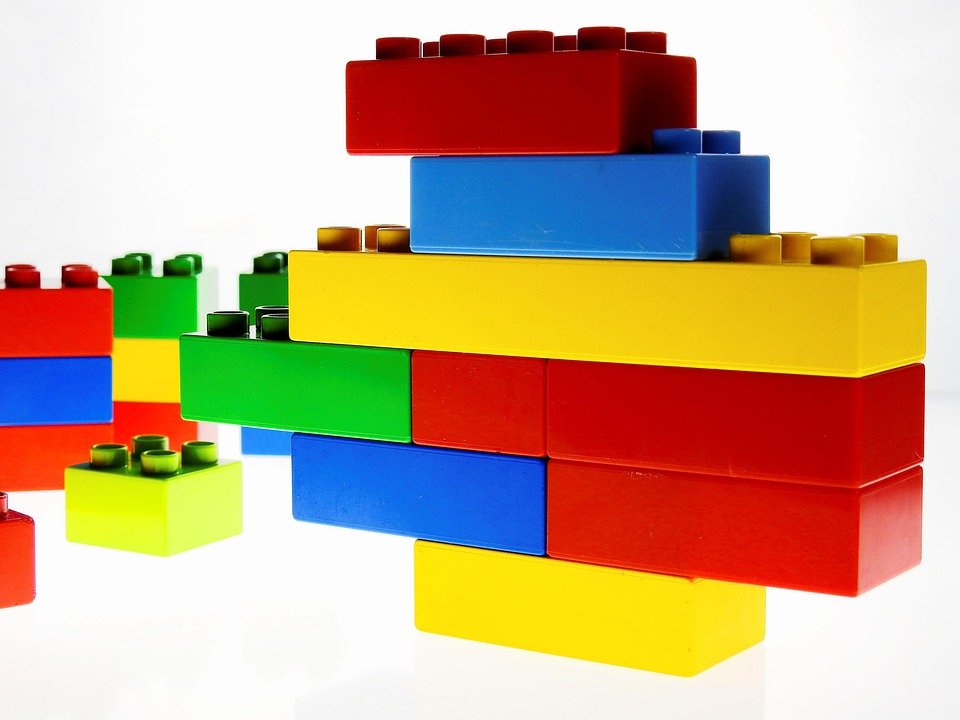
Source: pixabay.com
Ah, the dance of the digital cosmos, where software systems, like constellations, sometimes brush against each other. While a Warehouse Management System (WMS) and a Customer Relationship Management (CRM) system orbit different operational galaxies, their gravitational pull can, in certain circumstances, lead to fascinating, albeit limited, intersections. This is where we explore the subtle overlaps, the moments when a WMS might unexpectedly touch the customer experience, not as a substitute, but as a supporting actor.
Indirect Customer Interaction Through WMS
The influence of a WMS on customer interaction is primarily indirect, a ripple effect rather than a direct wave. A well-functioning WMS, orchestrating the smooth flow of goods, can significantly impact customer satisfaction, even if the customer never directly interacts with the system itself. This happens through the reliability and efficiency it brings to fulfillment processes.
- Order Accuracy and Timeliness: A WMS, optimized for accuracy, reduces the likelihood of incorrect items being shipped. This translates directly into fewer returns, fewer complaints, and a higher level of customer trust. Similarly, by streamlining picking, packing, and shipping, a WMS helps ensure orders arrive on time, meeting or exceeding customer expectations.
- Inventory Visibility: A WMS provides real-time inventory visibility, enabling accurate order promising. Customers are more likely to be satisfied when they are given reliable information about product availability and expected delivery dates.
- Returns Management: Many WMS solutions integrate with returns management processes. A streamlined returns process, facilitated by the WMS, contributes to a positive customer experience, even in the face of a negative event (a return).
WMS Supporting CRM-like Tasks
While a WMS is not designed to be a CRM, it can handle certain tasks that indirectly touch upon customer-related activities, particularly those related to order fulfillment and returns. These are not the core functions of a CRM, such as lead nurturing or sales tracking, but they are crucial for the customer experience.
- Order Tracking and Status Updates: A WMS can be integrated with systems that provide customers with order tracking information. This might include providing updates on order status, from “picked” to “shipped” to “delivered.” This is often done through integration with shipping carriers and customer portals.
- Returns Processing and Management: As mentioned earlier, a WMS can manage the physical aspects of returns. This includes receiving returned goods, inspecting them, and restocking them (or processing them for other purposes). Efficient returns processing can reduce customer frustration and maintain brand loyalty.
- Inventory Management and Product Availability: A WMS ensures that accurate inventory data is available, which is vital for informing customers about product availability. This can indirectly help reduce customer dissatisfaction caused by out-of-stock situations. For example, a customer searching for a specific item on an e-commerce site will benefit from the real-time availability information a well-integrated WMS provides.
The Build Option: Custom CRM Development
The siren song of bespoke solutions often whispers promises of perfect fit and unparalleled control. Building a custom CRM is the equivalent of commissioning a tailored suit – designed precisely for your unique form. But like that bespoke suit, it demands significant investment and a keen understanding of the craft. The decision to build, rather than buy, hinges on a careful weighing of advantages, disadvantages, and the specific contours of your business needs.
Advantages and Disadvantages of Building a Custom CRM Solution
Choosing to build a custom CRM is a commitment that carries both enticing benefits and considerable risks. A thorough understanding of these facets is crucial before embarking on such an undertaking.
- Advantages:
- Tailored Functionality: A custom CRM is built to address the exact nuances of your business processes. This means eliminating the need to adapt to pre-defined workflows and, instead, crafting a system that seamlessly integrates with your existing operations. For instance, a specialized consulting firm could design a CRM that perfectly tracks project phases, consultant expertise, and client communication, something a generic CRM might struggle to accommodate.
- Competitive Advantage: Unique processes are a source of competitive edge. By building a CRM that reflects these differentiators, you reinforce your business’s unique selling propositions. A company with a highly specialized sales methodology can build a CRM that embeds that methodology directly into the sales process, providing a powerful advantage over competitors using off-the-shelf solutions.
- Scalability and Flexibility: A custom CRM can be designed to scale with your business. As your needs evolve, the system can be modified to accommodate new features and functionalities. This offers greater agility compared to the constraints often associated with purchased solutions. For example, a rapidly growing e-commerce company could initially build a CRM focused on customer acquisition and order management, then later integrate advanced features like predictive analytics and personalized marketing as its customer base expands.
- Integration Capabilities: Custom CRMs are built with integration in mind. You have complete control over how the CRM interacts with other systems within your organization, ensuring data flows seamlessly between departments. This eliminates the need for cumbersome workarounds or costly integrations required with off-the-shelf systems. A financial services company could integrate its custom CRM with its accounting software, risk management systems, and investment platforms, creating a unified view of client data.
- Ownership and Control: You own the source code and the underlying infrastructure. This provides long-term control over your data and the system’s evolution. You are not dependent on a vendor’s roadmap or updates, allowing you to make changes at your own pace.
- Disadvantages:
- High Initial Costs: Custom CRM development is expensive. It involves significant upfront investment in development, testing, and deployment. These costs can be significantly higher than the initial cost of a purchased CRM, especially for complex systems.
- Longer Time to Market: The development process takes time. From the initial planning stages to the final deployment, it can take months, or even years, to build a custom CRM. This delay can hinder your ability to capitalize on market opportunities.
- Ongoing Maintenance and Support: You are responsible for the ongoing maintenance, security updates, and technical support of your custom CRM. This requires a dedicated internal IT team or a reliance on external consultants, adding to the total cost of ownership.
- Risk of Failure: Building a custom CRM is a complex undertaking. There is a significant risk of project failure due to poor planning, scope creep, or inadequate technical expertise. The failure rate can be substantial, especially for companies that lack experience in software development.
- Dependency on Expertise: Your success depends on the skills and expertise of your development team. If key developers leave or if the project is poorly managed, it can significantly impact the project’s progress and quality.
Factors That Make Custom Development a Viable Option
Custom CRM development is not a universally suitable solution. Certain factors can make it a viable, and even advantageous, choice for some organizations. These factors must be carefully considered before making the decision to build.
- Unique Business Processes: If your business operates with highly specialized processes that are not easily supported by off-the-shelf CRMs, custom development may be the best option. This is particularly true for companies with complex workflows, industry-specific requirements, or proprietary methodologies.
- Significant Budget: Custom CRM development requires a substantial budget. Organizations with sufficient financial resources to invest in the development, deployment, and ongoing maintenance of a custom solution are better positioned to undertake this endeavor.
- Internal Technical Expertise: Having an in-house development team with the necessary skills and experience is crucial. This team should possess expertise in software development, database management, and CRM-specific technologies. If an internal team is not available, a reliable and experienced external development partner must be engaged.
- Long-Term Vision: Custom CRM development is a long-term investment. Organizations with a clear understanding of their future needs and a commitment to the ongoing evolution of their CRM are more likely to benefit from a custom solution.
- Data Security and Privacy Concerns: If data security and privacy are paramount, custom development may provide greater control over data storage, access, and compliance with regulatory requirements.
Flow Chart Illustrating the Steps Involved in Developing a Custom CRM
The development of a custom CRM is a structured process that follows a series of well-defined steps. A flow chart visually represents these steps, from initial planning to final deployment and ongoing maintenance.
Flow Chart Description: The flow chart depicts the custom CRM development process as a series of sequential stages, each representing a crucial phase of the project. The flow starts with a “Project Initiation” box, followed by “Requirements Gathering” and “Analysis and Design.” The next stage is “Development,” which branches into iterative loops for “Coding,” “Testing,” and “Debugging.” Once development is complete, the process proceeds to “Deployment,” followed by “Training” and “Go-Live.” Finally, the flow ends with “Maintenance and Support,” which feeds back into the process, indicating continuous improvements and updates.
Rectangular boxes represent the major stages, while diamonds indicate decision points or iterative loops.
The flow chart is a simplified visual representation of the following steps:
- Project Initiation: Defining the project scope, goals, and objectives. Securing stakeholder buy-in and allocating resources.
- Requirements Gathering: Identifying and documenting all business requirements, user needs, and functional specifications. This involves interviews, workshops, and document analysis.
- Analysis and Design: Analyzing the gathered requirements and designing the CRM architecture, database structure, user interface, and system integrations.
- Development: The actual coding and implementation of the CRM based on the design specifications. This typically involves agile development methodologies, with iterative cycles of coding, testing, and debugging.
- Testing: Thorough testing of the CRM to ensure functionality, performance, security, and usability. This includes unit testing, integration testing, and user acceptance testing (UAT).
- Debugging: Identifying and resolving any defects or issues discovered during testing.
- Deployment: Deploying the CRM to the production environment and making it available to users.
- Training: Providing training to users on how to use the CRM and its various features.
- Go-Live: The official launch of the CRM.
- Maintenance and Support: Ongoing maintenance, bug fixes, security updates, and user support. This also includes ongoing system improvements and feature enhancements.
The Buy Option: Purchasing Off-the-Shelf CRM Solutions
The path of least resistance, yet often the most strategically sound, is embracing a pre-built CRM solution. It’s akin to choosing a well-tailored garment versus commissioning a bespoke suit; both can serve the purpose, but one offers immediate gratification and proven functionality. Let’s delve into the advantages, disadvantages, and considerations surrounding this prevalent approach to CRM implementation.
Advantages and Disadvantages of Pre-built CRM Solutions
The allure of a ready-made CRM is undeniable, yet a clear understanding of its inherent trade-offs is crucial. Businesses must weigh these factors carefully to determine if the ‘buy’ option aligns with their specific needs and long-term goals.
- Advantages:
- Disadvantages:
Speed and Efficiency are the hallmarks of a pre-built CRM. The implementation time is significantly reduced compared to custom development. Furthermore, these systems often come with pre-built integrations to other popular business tools, streamlining data flow and reducing manual data entry. Support and training are usually provided by the vendor, minimizing the internal resources required for ongoing maintenance. Finally, the costs, although potentially substantial upfront, are often more predictable than custom builds, making budgeting easier.
Lack of customization is a significant drawback. While many platforms offer some degree of configuration, the ability to tailor the system to highly specific, unique business processes can be limited. Reliance on the vendor is another consideration. Businesses are dependent on the vendor for updates, support, and future development. Furthermore, vendor lock-in is a potential concern.
Migrating data and processes to a new system can be complex and costly. Security and privacy considerations are paramount. Businesses must trust the vendor to protect their sensitive customer data, and compliance with data privacy regulations is reliant on the vendor’s practices. The scalability can sometimes be a constraint. As businesses grow and their needs evolve, the CRM system might not be able to scale to accommodate the changes without significant upgrades or migrations.
Popular CRM Platforms on the Market
The market for CRM solutions is vast and diverse, catering to a wide range of business sizes and needs. Choosing the right platform requires careful consideration of features, pricing, and scalability.
Here are some examples of prominent CRM platforms:
- Salesforce: A market leader, Salesforce offers a comprehensive suite of features, from sales and marketing automation to customer service and analytics. Its extensive app marketplace allows for a high degree of customization. It is a robust platform designed for large enterprises and organizations.
- HubSpot CRM: Known for its user-friendliness and free version, HubSpot CRM is a popular choice for small and medium-sized businesses. It offers a range of tools for marketing, sales, and customer service.
- Zoho CRM: Zoho CRM is a cost-effective option with a wide array of features, including sales force automation, marketing automation, and customer support. It is well-suited for small to medium-sized businesses.
- Microsoft Dynamics 365: Integrated with other Microsoft products, Dynamics 365 provides a comprehensive CRM solution with a focus on sales, marketing, and customer service. It’s a strong choice for businesses already invested in the Microsoft ecosystem.
- Pipedrive: Designed specifically for sales teams, Pipedrive focuses on pipeline management and deal tracking. It is known for its intuitive interface and ease of use.
Considerations for Selecting a CRM
Choosing the right CRM is a critical decision that can significantly impact a business’s success. A thoughtful approach that considers specific needs, budget constraints, and future growth potential is essential.
Here are the key considerations:
- Business Needs: What specific customer relationship management challenges does the business need to solve? Identify the core functionalities required, such as sales automation, marketing automation, customer service, or analytics.
- Budget: CRM solutions vary widely in price, from free options to enterprise-level platforms with significant monthly fees. Set a realistic budget that accounts for software costs, implementation, training, and ongoing maintenance.
- Scalability: Consider the business’s growth trajectory. Can the CRM platform scale to accommodate increasing data volumes, user numbers, and evolving business processes?
- Integration: Does the CRM integrate seamlessly with existing business systems, such as accounting software, email marketing platforms, and e-commerce platforms?
- Ease of Use: Is the CRM user-friendly and intuitive? A complex or clunky interface can hinder user adoption and reduce productivity.
- Customization: How much customization is required? Does the CRM offer the flexibility to adapt to unique business processes and workflows?
- Security and Compliance: Does the CRM platform meet the necessary security and compliance standards, such as GDPR or CCPA?
- Vendor Reputation and Support: Research the vendor’s reputation and the quality of its customer support. Read reviews and testimonials from other users.
The Integration Conundrum
The true test of whether a warehouse system can even remotely stand in for a CRM, or be successfully
integrated* with one, lies in its ability to share and utilize data seamlessly. This is the integration conundrum
the complex dance of disparate systems, each with its own language and architecture, attempting to communicate and cooperate. It’s a challenge that can make or break the viability of a hybrid solution, and demands careful consideration of both technical capabilities and business needs.
Challenges of Integrating WMS with CRM
The integration of a Warehouse Management System (WMS) with a Customer Relationship Management (CRM) system is rarely a walk in the park. The core challenges arise from fundamental differences in their design and purpose. A WMS, at its heart, focuses on the physical handling of goods – inventory tracking, order fulfillment, and warehouse operations. A CRM, on the other hand, is all about the customer: managing interactions, tracking sales, and understanding customer behavior.
- Data Silos: Both systems often operate as data silos. WMS stores detailed information about inventory, location, and movement, while the CRM houses customer profiles, order history, and communication logs. Without proper integration, this data remains isolated, hindering a holistic view of the customer journey.
- Data Mapping and Transformation: Even when data can be accessed, the fields and formats often differ. Integrating these systems requires meticulous data mapping – defining how data elements in one system correspond to those in the other – and transformation, converting data into a compatible format. For example, a “product code” in the WMS might need to be mapped to a “SKU” (Stock Keeping Unit) in the CRM.
- Real-Time vs. Batch Processing: The need for real-time data synchronization versus batch processing adds complexity. For instance, sales orders created in the CRM might require immediate updates to the WMS for inventory allocation. This necessitates real-time integration, which is more demanding than batch processes where data is synchronized periodically.
- Security and Access Control: Ensuring secure data transfer and controlling access rights across both systems is critical. Integrating these systems opens the door to potential security breaches if not properly managed. This involves careful consideration of authentication, authorization, and data encryption.
- Maintenance and Updates: Both WMS and CRM systems are constantly evolving. Updates to either system can break existing integrations, requiring ongoing maintenance and adjustments. This is an ongoing operational cost.
Common Integration Methods and Approaches
Several methods can be employed to connect a WMS and a CRM, each with its own strengths and weaknesses. The choice of approach depends on factors such as the existing IT infrastructure, budget, technical expertise, and the specific business requirements.
- API Integration: Application Programming Interfaces (APIs) allow systems to communicate with each other directly. Both WMS and CRM systems typically offer APIs. This is a flexible approach, but requires a good understanding of both systems’ APIs and programming skills. It allows for real-time data synchronization and customization.
- Middleware Solutions: Middleware acts as an intermediary, translating data between systems. These solutions can handle data mapping, transformation, and synchronization. They offer a more user-friendly interface than direct API integration and often provide pre-built connectors for popular WMS and CRM systems.
- Custom Integration: For highly customized needs, a bespoke integration solution may be necessary. This involves developing custom code to connect the two systems. This provides maximum flexibility but is the most expensive and time-consuming option.
- Data Warehousing: Data from both systems is extracted, transformed, and loaded (ETL) into a central data warehouse. This provides a unified view of the data for reporting and analysis. However, it may not support real-time synchronization.
- Pre-built Connectors: Many CRM and WMS vendors offer pre-built connectors or integrations. These are often easier to implement and maintain than custom solutions, but may have limited functionality or customization options.
Potential Integration Scenarios
The successful integration of a WMS and a CRM can unlock significant benefits. Consider these scenarios:
- Order Fulfillment Automation: When a sales order is created in the CRM, the integration automatically transmits the order details to the WMS for picking, packing, and shipping. This reduces manual data entry and accelerates order fulfillment. For example, a customer places an order for a specific product in the CRM; the system immediately informs the WMS to pick that product from the warehouse.
- Inventory Visibility: The CRM can display real-time inventory levels pulled from the WMS, allowing sales representatives to accurately inform customers about product availability. A sales representative, using the CRM, can instantly see that there are 10 units of a product in stock, as reported by the integrated WMS.
- Customer Service Enhancement: Customer service representatives can access order tracking information from the WMS directly within the CRM, providing quicker and more informed responses to customer inquiries. A customer calls to ask about the status of their order; the customer service representative can see the order’s current location in the warehouse via the integrated system.
- Personalized Marketing: By integrating customer purchase history (from the CRM) with inventory data (from the WMS), businesses can tailor marketing campaigns to promote products that are in stock and likely to be of interest to specific customers. For instance, if a customer frequently buys gardening tools (CRM data), and the WMS shows a surplus of a particular fertilizer, the CRM can trigger a targeted email offering that fertilizer.
Case Studies: Real-World Examples: Build Vs Buy: Can A Warehouse Replace Your CRM?
The theoretical discussions surrounding Build vs. Buy, and the potential of a Warehouse Management System (WMS) to, in some limited capacity, mimic CRM functionalities, gain significant weight when examined through the lens of real-world applications. Analyzing how businesses have navigated these decisions and the outcomes they’ve achieved provides invaluable insight. These case studies showcase not only successful WMS implementations but also the nuanced understanding of how these systems can, in specific contexts, support operational efficiencies that indirectly impact customer relationships.
Successful WMS Implementation Examples
A closer look at how companies have integrated and benefited from WMS reveals critical lessons. The focus here isn’t on supplanting a CRM, but on understanding the tangible improvements a WMS can bring to areas that, while not traditionally CRM territory, can indirectly affect customer satisfaction and business agility.
- Example 1: E-commerce Retailer – Streamlining Order Fulfillment. A mid-sized e-commerce retailer struggled with fulfillment delays, leading to customer complaints and lost sales. They implemented a WMS to optimize their warehouse operations. The WMS provided real-time inventory tracking, automated picking and packing processes, and integrated with their shipping providers.
- Outcomes: Order fulfillment times decreased by 40%, reducing customer complaints about delays. Inventory accuracy improved, minimizing stockouts and over-ordering. This resulted in increased customer satisfaction and a boost in repeat purchases.
- Lessons Learned: The key was integrating the WMS with existing systems. The retailer had to streamline their warehouse processes and choose a WMS that could handle a high volume of orders efficiently. They also invested in training their staff to use the new system.
- Example 2: Food Distributor – Enhancing Traceability and Efficiency. A food distributor faced challenges in managing its perishable inventory, including tracking expiration dates and ensuring efficient stock rotation. They adopted a WMS with robust traceability features.
- Outcomes: The WMS improved inventory turnover, reducing spoilage by 25%. The distributor could quickly trace products from origin to customer, ensuring food safety and complying with regulations. This enhanced their reputation and customer trust.
- Lessons Learned: The distributor learned the importance of selecting a WMS specifically designed for the food industry. They also realized the value of accurate data input and regular system audits to maintain inventory integrity.
- Example 3: Manufacturing Company – Optimizing Production Flow. A manufacturing company needed to improve its raw material and finished goods inventory management to optimize its production flow and meet customer demand. Implementing a WMS provided visibility into inventory levels, streamlined material handling, and improved the coordination between the warehouse and the production floor.
- Outcomes: The WMS reduced the time required to locate materials by 30% and decreased inventory holding costs. This improved the manufacturing company’s ability to meet customer orders on time and reduce lead times.
- Lessons Learned: The company had to ensure the WMS was integrated with its existing manufacturing execution system (MES) and enterprise resource planning (ERP) system. The WMS implementation also required a thorough understanding of the manufacturing processes to optimize workflows.
Illustration: Successful WMS Implementation
Imagine a warehouse, bathed in the soft glow of morning light, where efficiency dances with order. The illustration portrays a bustling warehouse environment. Automated guided vehicles (AGVs) weave through aisles of neatly stacked pallets, each bearing a digital label that reveals its contents and destination. Overhead, a network of conveyor belts transports packages, moving seamlessly from receiving docks to picking stations.
At the picking stations, workers, equipped with handheld scanners, meticulously gather items, guided by the WMS. Each pick is validated in real-time, minimizing errors and ensuring accuracy. The layout is organized and clutter-free, with clearly marked zones for different product categories. The warehouse management system dashboard is prominently displayed on a large screen, providing real-time insights into inventory levels, order status, and worker productivity.
The overall impression is one of synchronized activity and operational excellence, where technology empowers human effort to deliver on time and with precision. This is not merely a warehouse; it is a well-oiled machine, a testament to the power of strategic WMS implementation.
Factors to Consider in the Decision
The choice between building or buying a CRM system is a pivotal one, fraught with implications that extend beyond mere functionality. It’s a strategic crossroads where a business’s present capabilities intersect with its aspirations for the future. The decision hinges on a nuanced understanding of the organization’s specific needs, resources, and long-term goals. The following factors provide a framework for navigating this critical juncture.
Budget, Resources, and Technical Expertise
The financial and human resources available to a business are paramount in determining the feasibility of either path. Building a CRM demands a significant upfront investment, along with ongoing maintenance costs. Buying, while often less expensive initially, involves subscription fees and potential costs for customization. Moreover, the technical expertise within the organization plays a decisive role.
- Budget Allocation: The budget available for CRM implementation must be carefully assessed. Building a custom CRM requires allocating funds for developers, project managers, infrastructure, and ongoing support. Purchasing a pre-built CRM involves subscription fees, which can vary based on features and the number of users. Consider the total cost of ownership (TCO) over the lifespan of the system.
- Resource Availability: Building a CRM requires a dedicated team of skilled developers, business analysts, and project managers. Purchasing a CRM may require fewer internal resources, but still necessitates personnel for implementation, training, and ongoing administration. The availability of internal resources, both human and technological, directly impacts the viability of each option.
- Technical Expertise: Building a custom CRM requires in-house expertise in software development, database management, and integration. Purchasing a CRM may require less technical expertise, but the organization still needs personnel capable of configuring and customizing the system to meet its specific needs. The level of technical proficiency within the organization is a crucial determinant of success.
Questions for Decision-Making
To facilitate the decision-making process, businesses should ask themselves a series of targeted questions to assess their readiness and suitability for either the build or buy approach. These questions illuminate the critical aspects of the decision, providing clarity and direction.
- What are the organization’s specific CRM requirements? Defining precise needs, from contact management to sales pipeline tracking, is essential.
- What is the available budget for CRM implementation and ongoing maintenance? Understanding the financial constraints is crucial for realistic planning.
- What is the level of technical expertise within the organization? Assess the skills available for development, implementation, and maintenance.
- What is the desired timeline for CRM implementation? Evaluate the urgency and the time required for each approach.
- How important is customization and flexibility? Determine the need for tailoring the CRM to unique business processes.
- What is the long-term growth strategy of the business? Consider the CRM’s scalability to accommodate future expansion.
- Are there existing IT systems that need to be integrated with the CRM? Evaluate the compatibility and integration requirements.
- What are the security and compliance requirements? Ensure the chosen CRM meets all necessary data protection standards.
- What level of ongoing support and maintenance is required? Consider the resources needed for system upkeep and user assistance.
- What are the potential risks associated with each approach? Evaluate the risks related to development delays, vendor lock-in, and data security.